 nanoCAD and Flamory
nanoCAD and Flamory
Flamory provides the following integration abilities:
- Create and use window snapshots for nanoCAD
- Take and edit nanoCAD screenshots
- Automatically copy selected text from nanoCAD and save it to Flamory history
To automate your day-to-day nanoCAD tasks, use the Nekton automation platform. Describe your workflow in plain language, and get it automated using AI.
Screenshot editing
Flamory helps you capture and store screenshots from nanoCAD by pressing a single hotkey. It will be saved to a history, so you can continue doing your tasks without interruptions. Later, you can edit the screenshot: crop, resize, add labels and highlights. After that, you can paste the screenshot into any other document or e-mail message.
Here is how nanoCAD snapshot can look like. Get Flamory and try this on your computer.
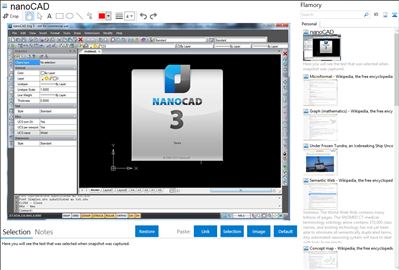
Application info
nanoCAD is a pro-grade 2D CAD system with native DWG support and full customizability. It is totally free, for business, professional, or personal purposes. It is fast, lightweight, capable, and , unlike most free CAD programs, completely uncrippled. nanoCAD includes:
1. Classic CAD interface. Any engineer could easily master nanoCAD since everything is in their right places: menu, button icons, panels, command line, and the commands theirselves are easily recognizable. This makes nanoCAD easy to migrate to since enterprise needs no time to retrain its engineers.
2. Native *.dwg support. The world’s most popular file format for technical documentation - *.dwg – is the nanoCAD native file format. Project created using nanoCAD and saved as *.dwg file could be easily opened and edited in any CAD application supporting *.dwg which in turn makes nanoCAD perfect tool for project collaboration and sharing.
3. Ultimate design tool. nanoCAD includes all necessary tools required for basic design and allows creating and editing 2D and 3D vector primitives, texts, tables, blocks, graphical technical documentation display and print settings using either a model or a sheet.
Open API and application development
nanoCAD has a traditional CAD application programming interface (API) that allows developing independent nanoCAD based applications and additional automation modules.
Integration level may vary depending on the application version and other factors. Make sure that user are using recent version of nanoCAD. Please contact us if you have different integration experience.