 NeoDownloader and Flamory
NeoDownloader and Flamory
Flamory provides the following integration abilities:
- Create and use window snapshots for NeoDownloader
- Take and edit NeoDownloader screenshots
- Automatically copy selected text from NeoDownloader and save it to Flamory history
To automate your day-to-day NeoDownloader tasks, use the Nekton automation platform. Describe your workflow in plain language, and get it automated using AI.
Screenshot editing
Flamory helps you capture and store screenshots from NeoDownloader by pressing a single hotkey. It will be saved to a history, so you can continue doing your tasks without interruptions. Later, you can edit the screenshot: crop, resize, add labels and highlights. After that, you can paste the screenshot into any other document or e-mail message.
Here is how NeoDownloader snapshot can look like. Get Flamory and try this on your computer.
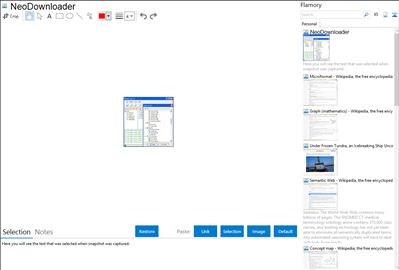
Application info
As you know, there is a lot of websites with a lot of pictures, music and movies. And of course, it is a time consuming affair to save every file manually.
But now you can forget about this frustrating process! NeoDownloader will help you to download thousands of your favorite photos, audio and video files quickly and easily.
Just drag a link from your browser to the program's Drop Basket and this award-winning tool will scan the website and download all media files automatically.
You can immediately see everything you download and delete unwanted files. The program includes a built-in image viewer and media player. It also supports TGP sites, password-protected sites and advanced content filtering.
Features:
Easy to use even for beginners.
Downloads your choice of pictures, audio, video and any other files.
Built-in image viewer with slideshow capabilities and audio/video player.
No pop-ups and banners.
Up to 20 simultaneous connections.
Supports ZIP/RAR archives.
Downloads from TGP sites and password protected sites.
Supports downloading URL ranges.
Advanced filtering - allows to download only those what you want.
Ability to set any downloaded picture as a Windows wallpaper.
and much more!
Integration level may vary depending on the application version and other factors. Make sure that user are using recent version of NeoDownloader. Please contact us if you have different integration experience.