 Nightingale and Flamory
Nightingale and Flamory
Flamory provides the following integration abilities:
- Create and use window snapshots for Nightingale
- Take and edit Nightingale screenshots
- Automatically copy selected text from Nightingale and save it to Flamory history
To automate your day-to-day Nightingale tasks, use the Nekton automation platform. Describe your workflow in plain language, and get it automated using AI.
Screenshot editing
Flamory helps you capture and store screenshots from Nightingale by pressing a single hotkey. It will be saved to a history, so you can continue doing your tasks without interruptions. Later, you can edit the screenshot: crop, resize, add labels and highlights. After that, you can paste the screenshot into any other document or e-mail message.
Here is how Nightingale snapshot can look like. Get Flamory and try this on your computer.
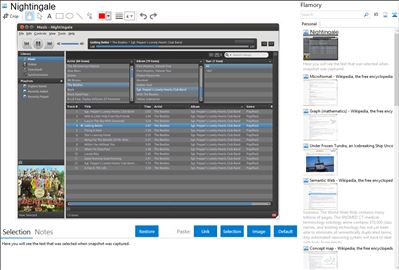
Application info
Nightingale is a free and powerfull music player for Linux, Windows and Mac based on the media player source code. A beautiful interface with a wide range of supported audio formats, all with multi-platform support!
Notable features
Plugins compatible with Songbird (with one modification to the addon)
Multi-platform compatibility with Windows XP, Vista, 7 and Mac OS X v10.5 (x86, x86-64).
Ability to play multiple audio formats, such as MP3, AAC, Ogg Vorbis, FLAC, Apple Lossless and WMA
Ability to play Apple FairPlay-encoded audio on Windows and Mac platforms via hooks into QuickTime (authorization takes place in iTunes)
Ability to play Windows Media DRM audio on Windows platforms
Media files stored on pages viewed in the browser show up as playable files in Nightingale
MP3 file download
Ability to subscribe to MP3 blogs as playlists
Ability to build custom mixes
Ability to scan the user's computer for all audio files and add them to a local library
A configurable and collapsible graphical user interface similar to iTunes, and mini-player mode
Keyboard shortcuts and media keyboard support
Last.fm integration via a plugin, complete with love/hate buttons
Insound.com and HypeMachine integration
Microsoft MTP compatible device support
Ability to edit and save metadata tags
Gapless playback & ReplayGain
Watch folders
Media importing / exportings (from and to iTunes)
Automatic Library Files Organization
Integration level may vary depending on the application version and other factors. Make sure that user are using recent version of Nightingale. Please contact us if you have different integration experience.