 NonVisual Desktop Access (NVDA) and Flamory
NonVisual Desktop Access (NVDA) and Flamory
Flamory provides the following integration abilities:
- Create and use window snapshots for NonVisual Desktop Access (NVDA)
- Take and edit NonVisual Desktop Access (NVDA) screenshots
- Automatically copy selected text from NonVisual Desktop Access (NVDA) and save it to Flamory history
To automate your day-to-day NonVisual Desktop Access (NVDA) tasks, use the Nekton automation platform. Describe your workflow in plain language, and get it automated using AI.
Screenshot editing
Flamory helps you capture and store screenshots from NonVisual Desktop Access (NVDA) by pressing a single hotkey. It will be saved to a history, so you can continue doing your tasks without interruptions. Later, you can edit the screenshot: crop, resize, add labels and highlights. After that, you can paste the screenshot into any other document or e-mail message.
Here is how NonVisual Desktop Access (NVDA) snapshot can look like. Get Flamory and try this on your computer.
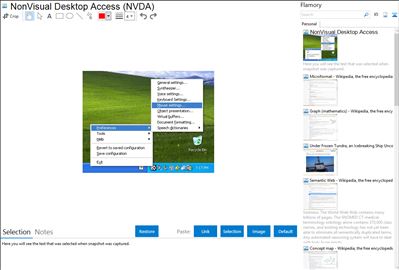
Application info
NonVisual Desktop Access is a free, open source, portable screen reader for Microsoft Windows. The project was started by Michael Curran in 2006. The latest stable version is 2012.2.1. NVDA is programmed in Python. It currently takes advantage of video intercept techniques in favour of working with accessibility APIs such as Microsoft Active Accessibility, IAccessible2 and the Java Access Bridge. It is licensed under the GNU General Public License.NVDA uses eSpeak as its integrated speech synthesizer, and also supports SAPI synthesizers. Output to Braille displays is supported officially from Version 0.6p3.IntegrationBesides general Windows functionality, NVDA works with WordPad, Notepad and Internet Explorer. It supports the basic functions of Outlook Express, Microsoft Word 2000/XP/2003 and Microsoft Excel 2000/XP/2003. Support for the free office suites LibreOffice and OpenOffice.org requires the Java Access Bridge package. NVDA also supports Mozilla Firefox (version 3 or higher). Firefox version 3 is the recommended web browser for maximum barrier-free web browsing by the NVDA developers; several accessibility issues were introduced with version 4 of the browser, which will be fixed in the upcoming version 10 release.
Integration level may vary depending on the application version and other factors. Make sure that user are using recent version of NonVisual Desktop Access (NVDA). Please contact us if you have different integration experience.