 NoteWorthy Composer and Flamory
NoteWorthy Composer and Flamory
Flamory provides the following integration abilities:
- Create and use window snapshots for NoteWorthy Composer
- Take and edit NoteWorthy Composer screenshots
- Automatically copy selected text from NoteWorthy Composer and save it to Flamory history
To automate your day-to-day NoteWorthy Composer tasks, use the Nekton automation platform. Describe your workflow in plain language, and get it automated using AI.
Screenshot editing
Flamory helps you capture and store screenshots from NoteWorthy Composer by pressing a single hotkey. It will be saved to a history, so you can continue doing your tasks without interruptions. Later, you can edit the screenshot: crop, resize, add labels and highlights. After that, you can paste the screenshot into any other document or e-mail message.
Here is how NoteWorthy Composer snapshot can look like. Get Flamory and try this on your computer.
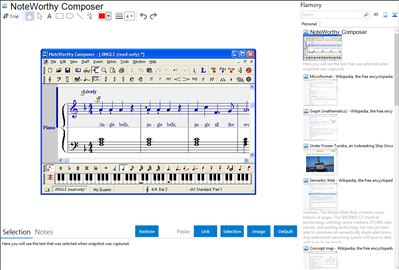
Application info
NoteWorthy Composer is a graphical score editor intended for the creation of sheet music, but it can also import and export MIDI and Karaoke files and can export graphical WMFs. The user interface works either from the keyboard or the mouse. Visual results are immediate, and audible results can be heard at any time. Notes can also be entered by playing on a MIDI device, when configured. In version 2, the notes can be heard as they are entered. A feature of the user interface is that notation is displayed during editing. Each staff proceeds linearly from left to right, without being wrapped to the screen. Staff systems are visually broken to fit margins during page layout, allowing many possibilities at "print time", so solo instrument or full conductor can be produced with the same file. Many users prefer this editor layout over the so-called WYSIWYG editors because slowdowns in note entry, as the composition becomes larger, are much less dramatic than in WYSIWYG editors. Print preview is available for adjustments to page layout.
Integration level may vary depending on the application version and other factors. Make sure that user are using recent version of NoteWorthy Composer. Please contact us if you have different integration experience.