 NX Free Zip Archiver and Flamory
NX Free Zip Archiver and Flamory
Flamory provides the following integration abilities:
- Create and use window snapshots for NX Free Zip Archiver
- Take and edit NX Free Zip Archiver screenshots
- Automatically copy selected text from NX Free Zip Archiver and save it to Flamory history
To automate your day-to-day NX Free Zip Archiver tasks, use the Nekton automation platform. Describe your workflow in plain language, and get it automated using AI.
Screenshot editing
Flamory helps you capture and store screenshots from NX Free Zip Archiver by pressing a single hotkey. It will be saved to a history, so you can continue doing your tasks without interruptions. Later, you can edit the screenshot: crop, resize, add labels and highlights. After that, you can paste the screenshot into any other document or e-mail message.
Here is how NX Free Zip Archiver snapshot can look like. Get Flamory and try this on your computer.
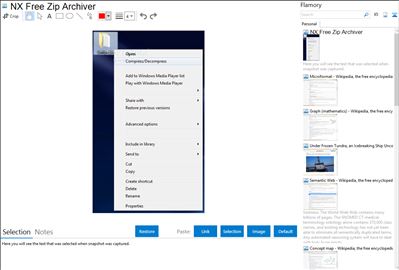
Application info
Download NX Free ZIP Archiver - A little utility for compressing and decompressing archives
Although it's hard to believe there are users who still don't know how to use a compression tool, this is probably the easiest to use file archiver in existence.
Called NX Free ZIP Archiver, this application has been specifically developed to serve as a very easy to use compression utility, coming with absolutely no interface, but with an innovative approach.
Installing the app takes just a few seconds and although it has no interface, it integrates into the Windows context menu for instant access.
Working with NX Free ZIP Archiver is quite easy because there are only two available options, compress and decompress, accessible via a simple right click. Of course, both operations go pretty fast, or at least they did so in our tests, but keep in mind that you can't customize the compression process at all.
In other words, you won't be able to set up a password, change the compression method, split the archive in multiple volumes or access all the other tools that today's compression tools use to include.
Still, NX Free ZIP Archiver flirts quite okay with computer resources and it won't eat up the CPU and RAM while compressing or decompressing files, so it serves its purpose the way it should.
Plus, all the archives are created in the ZIP format, which means they are also compatible either with the dedicated WinZip tool, or with one of the many compression tools out there supporting this particular format.
All in all, NX Free ZIP Archiver is more than a decent compression tool, and as long as all you need is a simple file archiver, this may just be the right app.
Integration level may vary depending on the application version and other factors. Make sure that user are using recent version of NX Free Zip Archiver. Please contact us if you have different integration experience.