 OpalCalc and Flamory
OpalCalc and Flamory
Flamory provides the following integration abilities:
- Create and use window snapshots for OpalCalc
- Take and edit OpalCalc screenshots
- Automatically copy selected text from OpalCalc and save it to Flamory history
To automate your day-to-day OpalCalc tasks, use the Nekton automation platform. Describe your workflow in plain language, and get it automated using AI.
Screenshot editing
Flamory helps you capture and store screenshots from OpalCalc by pressing a single hotkey. It will be saved to a history, so you can continue doing your tasks without interruptions. Later, you can edit the screenshot: crop, resize, add labels and highlights. After that, you can paste the screenshot into any other document or e-mail message.
Here is how OpalCalc snapshot can look like. Get Flamory and try this on your computer.
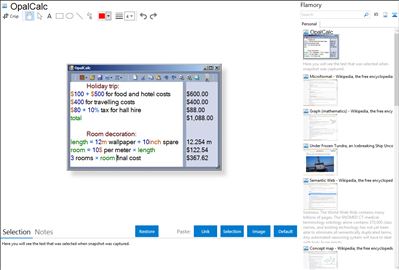
Application info
OpalCalc is a brand new type of calculator for the PC. As easy to use as Notepad or a word processor, OpalCalc allows natural language in the sum and multi-line support so you can go back and adjust your previous calculations on the fly.
For years, PC calculators have been trying to copy handheld calculators in both functionality and appearance. OpalCalc sets out to disregard previous conceptions, and instead we considered how a calculator should behave with a full keyboard in mind. The result is simplicity itself, but with almost spreadsheet-like capability.
OpalCalc features include percentages, currency conversion, custom functions/variables, excellent documentation, colour coding, lightweight size, configurable GUI, hundreds of measures and functions, and lots more. The full version can be obtained with a donation of any amount (even a few pence). There is no time limit in the 'lite version', just a 5 line limit which is very useful for most purposes.
Integration level may vary depending on the application version and other factors. Make sure that user are using recent version of OpalCalc. Please contact us if you have different integration experience.