 OpenSimulator and Flamory
OpenSimulator and Flamory
Flamory provides the following integration abilities:
- Create and use window snapshots for OpenSimulator
- Take and edit OpenSimulator screenshots
- Automatically copy selected text from OpenSimulator and save it to Flamory history
To automate your day-to-day OpenSimulator tasks, use the Nekton automation platform. Describe your workflow in plain language, and get it automated using AI.
Screenshot editing
Flamory helps you capture and store screenshots from OpenSimulator by pressing a single hotkey. It will be saved to a history, so you can continue doing your tasks without interruptions. Later, you can edit the screenshot: crop, resize, add labels and highlights. After that, you can paste the screenshot into any other document or e-mail message.
Here is how OpenSimulator snapshot can look like. Get Flamory and try this on your computer.
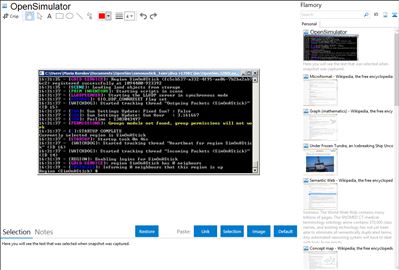
Application info
OpenSimulator is an open source multi-platform, multi-user 3D application server. It can be used to create a virtual environment (or world) which can be accessed through a variety of clients, on multiple protocols. It also has an optional facility (the Hypergrid) to allow users to visit other OpenSimulator installations across the web from their 'home' OpenSimulator installation. In this way, it is the basis of a nascent distributed Metaverse.
OpenSimulator allows virtual world developers to customize their worlds using the technologies they feel work best - we've designed the framework to be easily extensible. OpenSimulator is written in C#, running both on Windows over the .NET Framework and on Unix-like machines over the Mono framework. The source code is released under a BSD License, a commercially friendly license to embed OpenSimulator in products. If you want to know about our development history, see History.
Out of the box, OpenSimulator can be used to simulate virtual environments similar to Second Life™, given that it supports the core of SL's messaging protocol. As such, these virtual worlds can be accessed with the regular SL viewers. However, OpenSimulator does not aim to become a clone of the Second Life server platform. Rather, the project aims to enable innovative feature development for virtual environments and the Metaverse at large.
OpenSimulator is getting more stable over time but is still a high complex software system that can suffer various bugs and quirks; handle with care!
Features
Supports online, multi-user 3D environments as small as 1 simulator or as large as thousands of simulators.
Supports 3D virtual spaces of variable size within one single instance.
Supports multiple clients and protocols - access the same world at the same time via multiple protocols.
Supports realtime Physics Simulation, with multiple engine options including Bullet and ODE.
Supports clients that create 3D content in real time.
Suppo
Integration level may vary depending on the application version and other factors. Make sure that user are using recent version of OpenSimulator. Please contact us if you have different integration experience.