 Opera and Flamory
Opera and Flamory
Flamory provides the following integration abilities:
- Create and use window snapshots for Opera
- Take and edit Opera screenshots
- Automatically copy selected text from Opera and save it to Flamory history
To automate your day-to-day Opera tasks, use the Nekton automation platform. Describe your workflow in plain language, and get it automated using AI.
Screenshot editing
Flamory helps you capture and store screenshots from Opera by pressing a single hotkey. It will be saved to a history, so you can continue doing your tasks without interruptions. Later, you can edit the screenshot: crop, resize, add labels and highlights. After that, you can paste the screenshot into any other document or e-mail message.
Here is how Opera snapshot can look like. Get Flamory and try this on your computer.
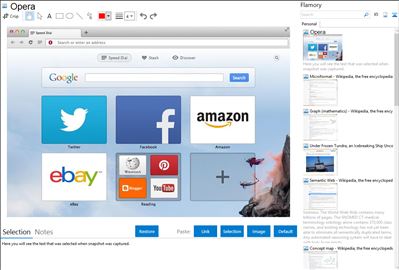
Application info
Opera is a browser with innovative features, speed and security. Opera’s vision is to deliver the best Internet experience on any device and the company is committed to support and contribute to open standards.
The browser delivers a highly customizable start page (Speed Dial) where you can set your top sites and bookmarks, Off-road mode for data saving and faster browsing in slow networks such as 3G/2G and public Wi-Fi, a "Discover" page for getting the best of the web's content; and in the desktop version Stash, a tool for comparing pages and "read it later".
Resume, save and rename the media files you keep on your phone with the download manager.
For iOS, Blackberry and other devices, is available: compared with Opera Mobile, it provides similar features and browsing experience, but its peculiar feature is that pages are compressed before being sent to your phone.
In this way you can:
* Save time, because pages and tabs will load faster;
* Save data and money, because Opera Mini uses up to 90% less data from your prepaid data plan than other web browsers.
Opera is also known as Opera Mobile. Integration level may vary depending on the application version and other factors. Make sure that user are using recent version of Opera. Please contact us if you have different integration experience.