 PDF To Image Converter and Flamory
PDF To Image Converter and Flamory
Flamory provides the following integration abilities:
- Create and use window snapshots for PDF To Image Converter
- Take and edit PDF To Image Converter screenshots
- Automatically copy selected text from PDF To Image Converter and save it to Flamory history
To automate your day-to-day PDF To Image Converter tasks, use the Nekton automation platform. Describe your workflow in plain language, and get it automated using AI.
Screenshot editing
Flamory helps you capture and store screenshots from PDF To Image Converter by pressing a single hotkey. It will be saved to a history, so you can continue doing your tasks without interruptions. Later, you can edit the screenshot: crop, resize, add labels and highlights. After that, you can paste the screenshot into any other document or e-mail message.
Here is how PDF To Image Converter snapshot can look like. Get Flamory and try this on your computer.
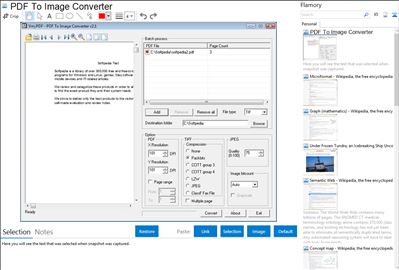
Application info
PDF To Image Converter is an application program based on Windows platform, which can directly convert PDF files to dozens of image formats, such as TIF, TIFF, JPG, GIF, PNG, BMP, EMF, PCX, TGA and so on, it also support whole PDF page to image file conversion, include text, line, arc, ellipse, Bezier, color, image, form and other type elements.
PDF To Image Converter Features
* Support dozens of image formats, include TIF, TIFF, JPG, GIF, PNG, BMP, WMF, EMF, PCX, TGA, etc;
* Convert PDF to Vector format (WMF and EMF);
* Convert PDF to searchable WMF and EMF files;
* Convert PDF to ClassF TIFF file (Fax compatible TIFF format, 204x98DPI and 204x196DPI);
* It is convenient and easy to operate, and PDF files can be added into file list and converted fast;
* Support Password Protected PDF file conversion;
* Specify any resolution in the generated Image files;
* Standalone software, Adobe Acrobat and Reader NOT required!
* Support batch conversion;
* Support drag and drop files;
* Produce multipage TIFF files;
* Intelligent processing for large PDF files;
* Support conversion into 1, 4, 8, 8-bit grayscale or 24-bit format;
* Support for PACKBITS, CCITT Fax4/Fax3, LZW, RunLength, JPEG, JBIG2, JPEG2000, FlateDecode etc. compression of PDF files; (More details)
* Can be launched from command line, from batch file or another application;
* Support PDF1.6 protocol (formerly only supported by Adobe Acrobat 7.0 Professional);
* Convert PDF files to Fax compatible TIFF files;
* Support PDF preview, so you can preview a PDF file easily;
* Extract a page range from an existing PDF to image files;
* Support all languages, include French, Danish, Dutch, English, German, Italian, Japanese, Korean, Norwegian, Portuguese, Russian, Spanish, Swedish, Chinese Simplified, Chinese Traditional etc;
* Create high-quality image formats;
* Support for Unicode and all PDF font formats;
* Options to control target compression algorithm and quality;
* Convert owner password protected PDF files to image files directly.
Integration level may vary depending on the application version and other factors. Make sure that user are using recent version of PDF To Image Converter. Please contact us if you have different integration experience.