 PDQ Deploy and Flamory
PDQ Deploy and Flamory
Flamory provides the following integration abilities:
- Create and use window snapshots for PDQ Deploy
- Take and edit PDQ Deploy screenshots
- Automatically copy selected text from PDQ Deploy and save it to Flamory history
To automate your day-to-day PDQ Deploy tasks, use the Nekton automation platform. Describe your workflow in plain language, and get it automated using AI.
Screenshot editing
Flamory helps you capture and store screenshots from PDQ Deploy by pressing a single hotkey. It will be saved to a history, so you can continue doing your tasks without interruptions. Later, you can edit the screenshot: crop, resize, add labels and highlights. After that, you can paste the screenshot into any other document or e-mail message.
Here is how PDQ Deploy snapshot can look like. Get Flamory and try this on your computer.
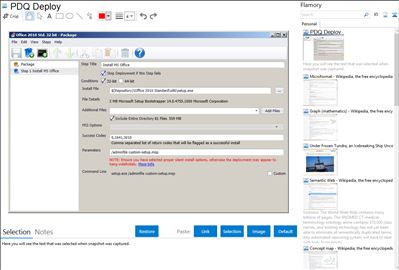
Application info
PDQ Deploy - Deploy Software and Patches Quickly
Use PDQ Deploy to install applications and patches to all the computers in your company.
Point a PDQ Deploy Package to the install files (MSI, EXE) and you're ready to deploy.
Subscribers to the Package Library have access to pre-made packages ready to deploy.
Install MSI's to Multiple Computers
Need to install an MSI? Just create a new PDQ Package and point it to the MSI. If the installation has more than a single MSI file, be sure to check the "Include Entire Directory" checkbox.
Install EXE's to Multiple Computers
Need to install an EXE? All you need to do is verify that the application can be installed silently. (By default MSI's have this ability, but EXE's need to be explicity told to run silently). Not every EXE supports this feature, but most do.
The challenge will be to determine the correct method to run it silently. The silent parameter (sometimes called a switch) can be /s or /S, /q or /Q, /quiet, /qn, and a host of other options. Sometimes the installations are case senstive, so be sure to use exactly what the vendor states is the correct switch.
Ready-to-deploy Installs in the Package Library
We created the Package Library so that our users wouldn't have to spend time with every Java or Flash update that comes down the pike. When you subscribe to our Package Library you can get common apps that are already in PDQ Packages, and are ready for deploying to all your computers. See the full list of ready-to-go installs.
Customize Your Installs
With PDQ Deploy you can install just about any application or patch just by pointing a PDQ Deploy package to an EXE or MSI. You can also make changes to the packages that you downloaded from the Package Library.
Integration level may vary depending on the application version and other factors. Make sure that user are using recent version of PDQ Deploy. Please contact us if you have different integration experience.