 Personal Backup and Flamory
Personal Backup and Flamory
Flamory provides the following integration abilities:
- Create and use window snapshots for Personal Backup
- Take and edit Personal Backup screenshots
- Automatically copy selected text from Personal Backup and save it to Flamory history
To automate your day-to-day Personal Backup tasks, use the Nekton automation platform. Describe your workflow in plain language, and get it automated using AI.
Screenshot editing
Flamory helps you capture and store screenshots from Personal Backup by pressing a single hotkey. It will be saved to a history, so you can continue doing your tasks without interruptions. Later, you can edit the screenshot: crop, resize, add labels and highlights. After that, you can paste the screenshot into any other document or e-mail message.
Here is how Personal Backup snapshot can look like. Get Flamory and try this on your computer.
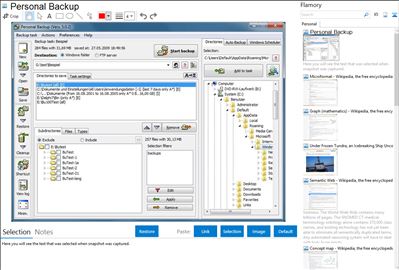
Application info
Personal-Backup is an engl./german program to save personal data to any destination folder. This folder may be located on a local fixed or removable drive, on a windows network server or on a FTP server. It runs under Windows 7 (32- and 64-Bit), Windows Vista, Windows XP, Windows 2000 and Windows Server 2003/2008.
You can configure and store as many backup tasks as you want. The selecting of the files to backup is made on folder basis. All subfolders are included automatically. But the user can exclude ôr include any subdirectories from backup by selection or by filter. Additional criteria are the selection by file types, file age and/or file name filter.
At the destination folder the original drives (C:, D:, etc.) look like subdirectories named LwC, LwD, etc. The original directory structure remains unchanged beneath these folders. All files may be compressed using GZip or in total or separated by subfolders as Zip files. Optionally alls data can be encrypted by the AES algorithm.
Performing the backup can be done manually or automatically. During the backup the programm checks wether the file to be saved is newer than the backupped file or not. Only files with newer timestamps are saved. An alternate criteria is the archive bit of the files.
The automatic backup is started on login, at a selectable time of day, on logout or on shutdown (not under Vista). You can make a scheduled backup with dayly or weekly changing destination paths.
For individual schedules it is easy to start a backup using the windows task scheduler using the command line options of the program.
Integration level may vary depending on the application version and other factors. Make sure that user are using recent version of Personal Backup. Please contact us if you have different integration experience.