 PGP Desktop and Flamory
PGP Desktop and Flamory
Flamory provides the following integration abilities:
- Create and use window snapshots for PGP Desktop
- Take and edit PGP Desktop screenshots
- Automatically copy selected text from PGP Desktop and save it to Flamory history
To automate your day-to-day PGP Desktop tasks, use the Nekton automation platform. Describe your workflow in plain language, and get it automated using AI.
Screenshot editing
Flamory helps you capture and store screenshots from PGP Desktop by pressing a single hotkey. It will be saved to a history, so you can continue doing your tasks without interruptions. Later, you can edit the screenshot: crop, resize, add labels and highlights. After that, you can paste the screenshot into any other document or e-mail message.
Here is how PGP Desktop snapshot can look like. Get Flamory and try this on your computer.
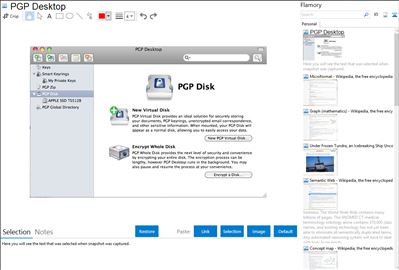
Application info
Pretty Good Privacy (PGP) is a computer program that provides cryptographic privacy and authentication. PGP is often used for signing, encrypting and decrypting e-mails to increase the security of e-mail communications. It was created by Philip Zimmermann in 1991 and is now owned by Symantec.
PGP Desktop as a stand-alone application can encrypt whole hard drives, including boot disks, as well as allowing you to create encrypted zip archives and securely shredding files. PGP Whole Disk Encryption has its own boot loader that will ask for your passphrase before the system will even boot, making it immune to PRRAM resets like the firmware password.
The other half of PGP Desktop seamlessly intercepts your e-mail client's traffic and encrypts/signs & decrypts/verifies your e-mails on the fly. It automatically looks for recipient's public keys in the global directory. If it fails to find any, the e-mail is sent in the clear over SSL.
The Whole Disk Encryption and Messaging are covered by separate licences, however you will get the whole PGP Desktop suite, but with either of the two disabled if you just by one or the other licence.
The latest version 10 supports Snow Leopard.
Integration level may vary depending on the application version and other factors. Make sure that user are using recent version of PGP Desktop. Please contact us if you have different integration experience.