 Picture Information Extractor and Flamory
Picture Information Extractor and Flamory
Flamory provides the following integration abilities:
- Create and use window snapshots for Picture Information Extractor
- Take and edit Picture Information Extractor screenshots
- Automatically copy selected text from Picture Information Extractor and save it to Flamory history
To automate your day-to-day Picture Information Extractor tasks, use the Nekton automation platform. Describe your workflow in plain language, and get it automated using AI.
Screenshot editing
Flamory helps you capture and store screenshots from Picture Information Extractor by pressing a single hotkey. It will be saved to a history, so you can continue doing your tasks without interruptions. Later, you can edit the screenshot: crop, resize, add labels and highlights. After that, you can paste the screenshot into any other document or e-mail message.
Here is how Picture Information Extractor snapshot can look like. Get Flamory and try this on your computer.
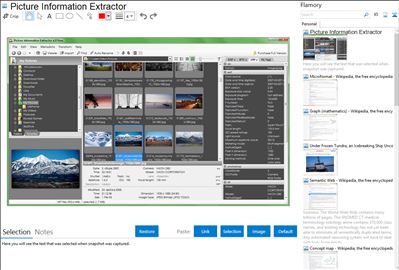
Application info
The ultimate tool for digital cameras reveals everything.
PIE is an unique picture browser and viewer with exquisite photo metadata and file renaming features. It extracts EXIF, XMP and IPTC from JPG, TIF and RAW files and makes it available in a convenient and welcoming interface.
One part of the EXIF header is standardized and contains information such as date and time pictures were taken, shutter speed and aperture or whether the flash was used. But a lot of information such as program mode, white balance settings or lens data, is stored in the Makernote block, which is proprietary and can usually only be read with special software from the camera maker. PIE, however, contains the most extensive Makernote database on the market. With one single tool, you can review pictures with all the metadata from almost any camera.
Picture Information Extractor is also known as PIE. Integration level may vary depending on the application version and other factors. Make sure that user are using recent version of Picture Information Extractor. Please contact us if you have different integration experience.