 Picture Relate and Flamory
Picture Relate and Flamory
Flamory provides the following integration abilities:
- Create and use window snapshots for Picture Relate
- Take and edit Picture Relate screenshots
- Automatically copy selected text from Picture Relate and save it to Flamory history
To automate your day-to-day Picture Relate tasks, use the Nekton automation platform. Describe your workflow in plain language, and get it automated using AI.
Screenshot editing
Flamory helps you capture and store screenshots from Picture Relate by pressing a single hotkey. It will be saved to a history, so you can continue doing your tasks without interruptions. Later, you can edit the screenshot: crop, resize, add labels and highlights. After that, you can paste the screenshot into any other document or e-mail message.
Here is how Picture Relate snapshot can look like. Get Flamory and try this on your computer.
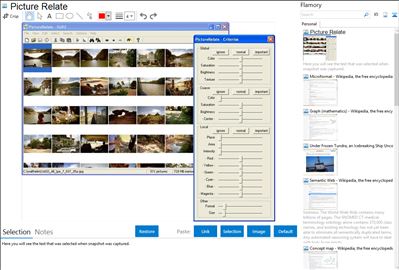
Application info
PictureRelate compares pictures by similarity. Of course computers can't understand what's in a picture. Pattern recognition and image analysis has tried for many decades and has failed, so far. But there are some basic image properties that can be analyzed by a computer. PictureRelate uses a set of such features to classify images. These features were designed to mimic the human eye, i.e. they use what neurologists like to call "pop-out" features.
The human brain uses pop-out features to find interesting visual elements fast. So a major benefit of using this technique is: it is fast! Using a large number of such features and combining them in a weighted way often gives surprisingly good results. Therefore I decided to publish my experimental program as a technology demonstrator. Try it!
With a bit of experience you can browse your pictures by similarity the following way:
a) choose a picture close to what you are looking for.
b) adjust feature weights (called criterias in the GUI) so that as many similar pictures as possible appear as close as possible to the selected image. Since version 2.0 auto-adjust functionality is available too.
c) select several of these similar pictures to see if they are a better prototype picture
d) repeat the above steps. Use the history functionality to recover from unsuccessful selections.
As an additional benefit you can search for duplicate pictures, which have a different image format, or different size, or even for duplicates which have different text stamped into the image.
Another feature is to create a mosaic image, which is composed from thumbnail pictures and looks like another picture when watched from far away.
Integration level may vary depending on the application version and other factors. Make sure that user are using recent version of Picture Relate. Please contact us if you have different integration experience.