 Picturelife and Flamory
Picturelife and Flamory
Flamory provides the following integration abilities:
- Create and use advanced snapshots for Picturelife
- Take and edit Picturelife screenshots
- Automatically copy selected text from Picturelife and save it to Flamory history
To automate your day-to-day Picturelife tasks, use the Nekton automation platform. Describe your workflow in plain language, and get it automated using AI.
Picturelife bookmarking
Flamory provides advanced bookmarking for Picturelife. It captures screen, selection, text on the page and other context. You can find this bookmark later using search by page content or looking through thumbnail list.
For best experience use Google Chrome browser with Flamory plugin installed.
Screenshot editing
Flamory helps you capture and store screenshots from Picturelife by pressing a single hotkey. It will be saved to a history, so you can continue doing your tasks without interruptions. Later, you can edit the screenshot: crop, resize, add labels and highlights. After that, you can paste the screenshot into any other document or e-mail message.
Here is how Picturelife snapshot can look like. Get Flamory and try this on your computer.
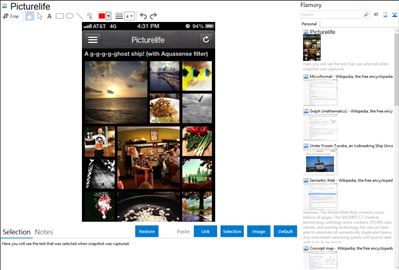
Application info
It’s the smart home for photos. Imagine the pictures and videos you love all intelligently organized in one place. We sort, search, edit & share the way you would – by places, faces, days, faves & more. Heralded by Gizmodo, AllThingsD, & CNET.
Here’s why it’s the app your friends have been telling you to get:
· Simple, private sharing
· Auto-syncing
· Enhanced editing
· Instant importing (Instagram, Facebook, Flickr, etc)
· Duplication detection
· Hiding private photos
· Smart integration (iPhoto, Aperture, and Photo Stream)
· Plain-English search
· Trusted customer service
And cloud storage. Lots of it. The first 8GB are on us.
So, download Picturelife on your phone and on your desktop - and keep snapping away.
What Others Say About Picturelife
“You're always taking snaps, and this is a seamless, easy way to protect them,” –Gizmodo
“At nearly every turn, Picturelife makes it convenient to view, edit (filters, rotation, or caption/description), rate, and share images,” –MacLife
“Picturelife’s robust feature set is absolutely worth the money for users looking to ditch the desktop entirely and make their digital photo library entirely cloud-based,” –MacLife
“It promises to support iPhoto or Aperture, so that changes I make locally are kept in sync with Picturelife's cloud versions,” –CNET
Integration level may vary depending on the application version and other factors. Make sure that user are using recent version of Picturelife. Please contact us if you have different integration experience.