 Poderosa and Flamory
Poderosa and Flamory
Flamory provides the following integration abilities:
- Create and use window snapshots for Poderosa
- Take and edit Poderosa screenshots
- Automatically copy selected text from Poderosa and save it to Flamory history
To automate your day-to-day Poderosa tasks, use the Nekton automation platform. Describe your workflow in plain language, and get it automated using AI.
Screenshot editing
Flamory helps you capture and store screenshots from Poderosa by pressing a single hotkey. It will be saved to a history, so you can continue doing your tasks without interruptions. Later, you can edit the screenshot: crop, resize, add labels and highlights. After that, you can paste the screenshot into any other document or e-mail message.
Here is how Poderosa snapshot can look like. Get Flamory and try this on your computer.
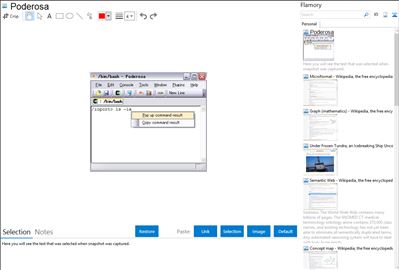
Application info
Poderosa is a tabbed terminal emulator for Windows.
Against common terminal emulators such as Putty or TeraTerm, Poderosa has following features.
Tabbed style GUI
It is convenient to open multiple connections at the same time. Moreover, you can split the window into panes and allocate each connection.
Many different ways to connect.
In addition to Telnet and SSH1/2, local cygwin shell and serial ports are supported.
Fulfilling options and tools
A lot of terminal functions are available. Examples are: SSH2 port forwarding, SSH Key generation wizard, and SOCKS connections.
Plugin architecture
You can extend the feature of Poderosa by plug-ins, like Eclipse does. Connections via serial ports and X/ZModem-support are provided as additional plug-ins. A manual for plug-in developers is included the installation package.
Government support
Integration level may vary depending on the application version and other factors. Make sure that user are using recent version of Poderosa. Please contact us if you have different integration experience.