 Priority Matrix and Flamory
Priority Matrix and Flamory
Flamory provides the following integration abilities:
- Create and use window snapshots for Priority Matrix
- Take and edit Priority Matrix screenshots
- Automatically copy selected text from Priority Matrix and save it to Flamory history
To automate your day-to-day Priority Matrix tasks, use the Nekton automation platform. Describe your workflow in plain language, and get it automated using AI.
Screenshot editing
Flamory helps you capture and store screenshots from Priority Matrix by pressing a single hotkey. It will be saved to a history, so you can continue doing your tasks without interruptions. Later, you can edit the screenshot: crop, resize, add labels and highlights. After that, you can paste the screenshot into any other document or e-mail message.
Here is how Priority Matrix snapshot can look like. Get Flamory and try this on your computer.
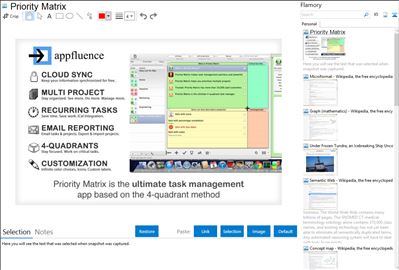
Application info
Priority Matrix lets you manage your priorities using proven time management methodologies. Priority Matrix solves one simple problem: it lets you know what you need to work on Today and This Week, across all your projects and responsibilities. Priority Matrix lets you set, track, and share your priorities in a beautifully designed Mac app.
Plan differently. Priority Matrix provides free cloud sync between your iPad, iPhone, Mac, and Windows. Priority Matrix makes it insanely simple for you to plan your day, work & life -- in a meaningful and constructive way. Your tasks are divided into 4 customizable quadrants:
1) Critical & Immediate -- DO NOW!
2) Critical & Not Immediate -- Start Planning...
3) Not Critical & Due Soon -- Red Herring.. can you avoid?
4) Uncategorized -- Lets put it in my agenda, and figure it out later!
Priority Matrix is about helping you overcome information overload... When you have many responsibilities, it can be very challenging to know where to spend your time and effort. Priority Matrix helps you focus on your priorities through the "4-quadrant method", a natural way to categorize your tasks and ideas. Get it today.
This style of organization gives you a perspective that a traditional calendar never could. You get to see what are the important things to do ASAP. If you have 2 or more responsibilities or projects, Priority Matrix will make it unbelievably simple to organize.
Now with iCal sync, recurring tasks, start date, end date, completion percentage -- Priority Matrix is simply the most amazing way to organize multiple projects across all the devices you own. Each platform is sold separately.
Making a 50,000-foot view is the same as organizing the ideas for that book you want to write.
Here is some of the praise we receive:
PC Magazine selected Priority Matrix as one of the top 100 best iPad apps
“Week’s Best Business App” by Silicon Angle
“App of the Month” by Tech Republic
President Dwight D. Eisenhower once said “What is important is seldom urgent, and what is urgent is seldom important”. Priority Matrix is based on this principle. This highly effective productivity tool excels at driving your focus to the task with the highest return. Customers have called it a “higher dimension” productivity app, because it helps them see beyond due dates and separate the wheat from the chaff, combined with an easy to use interface.
Priority Matrix is thoughtful and beautifully designed. It is the perfect companion to visually organize your to-do list, agenda and priorities.
Learn more at
Your projects can be synchronized via the cloud and be accessed on any device running Priority Matrix, whether it is a Mac, an iPhone or iPad.
Primary Features:
- Quadrants based priority / organization of projects
- Natural touch interface: Drag and drop to add, edit, delete items
- Customizable quadrant colors and labels
- Data import/export, from-app email reporting
- Powerful search filter
- Templates
- Export with printing, formatted emails, pdf images
- Keyboard shortcuts for all critical features
- iCal integration
- Recurring tasks
Other Features:
- Search filter by keywords
- At-a-glance multi-project view
- Rich item categorization, progress tracking, target dates...
- Copy/paste and many other keyboard shortcuts
- Item sorting by different criteria
- Full screen support for Lion
Our customers are using Priority Matrix in ways we couldn’t have anticipated. Ours is the most natural organization tool in the market, while remaining extremely flexible. Our community of users is constantly providing us with great use cases and new ideas:
- Daily planning
- Sales team lead management
- Small business planning
- Consultant-client updating
- SWOT analysis
- Lifestyle design
- Purchase decisions
- Project and team management
- On the road reporting
- ...and many more
Find your own way to simplify your life with Priority Matrix, and tell us!
Integration level may vary depending on the application version and other factors. Make sure that user are using recent version of Priority Matrix. Please contact us if you have different integration experience.