 Productivity Owl and Flamory
Productivity Owl and Flamory
Flamory provides the following integration abilities:
- Create and use window snapshots for Productivity Owl
- Take and edit Productivity Owl screenshots
- Automatically copy selected text from Productivity Owl and save it to Flamory history
To automate your day-to-day Productivity Owl tasks, use the Nekton automation platform. Describe your workflow in plain language, and get it automated using AI.
Screenshot editing
Flamory helps you capture and store screenshots from Productivity Owl by pressing a single hotkey. It will be saved to a history, so you can continue doing your tasks without interruptions. Later, you can edit the screenshot: crop, resize, add labels and highlights. After that, you can paste the screenshot into any other document or e-mail message.
Here is how Productivity Owl snapshot can look like. Get Flamory and try this on your computer.
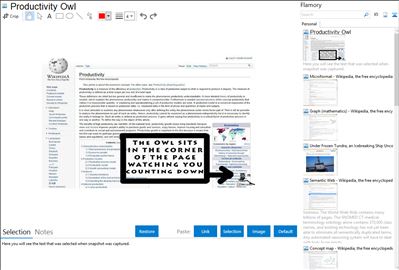
Application info
The Productivity Owl is a extension that eliminates your time wasting habits on the internet.
Instead of just blacklisting certain websites, the productivity owl is present on every page. He allows a certain amount of time to get the info you need, then get out. This creates a system where you learn to find what you need fast. If you don't go fast to beat the owl's timer, the owl will close the page's tab for you.
Of course work-related websites (and search engine pages) can be given a free pass. On these pages, you will have all the time you need. Just set those websites as "Allowed Websites" in the options. Certain sites such as Facebook and Youtube should be set as "Blocked Websites" in the options.
You must plan all your breaks in advance with the "Freetime Scheduler." During "Freetime" the owl will not close your tabs.
If you really want to be productive, you must "Ride the Owl."
Integration level may vary depending on the application version and other factors. Make sure that user are using recent version of Productivity Owl. Please contact us if you have different integration experience.