 Programmer's Notepad and Flamory
Programmer's Notepad and Flamory
Flamory provides the following integration abilities:
- Create and use advanced snapshots for Programmer's Notepad
- Take and edit Programmer's Notepad screenshots
- Automatically copy selected text from Programmer's Notepad and save it to Flamory history
To automate your day-to-day Programmer's Notepad tasks, use the Nekton automation platform. Describe your workflow in plain language, and get it automated using AI.
Programmer's Notepad bookmarking
Flamory provides advanced bookmarking for Programmer's Notepad. It captures screen, selection, text of the document and other context. You can find this bookmark later using search by document content or looking through thumbnail list.
Screenshot editing
Flamory helps you capture and store screenshots from Programmer's Notepad by pressing a single hotkey. It will be saved to a history, so you can continue doing your tasks without interruptions. Later, you can edit the screenshot: crop, resize, add labels and highlights. After that, you can paste the screenshot into any other document or e-mail message.
Here is how Programmer's Notepad snapshot can look like. Get Flamory and try this on your computer.
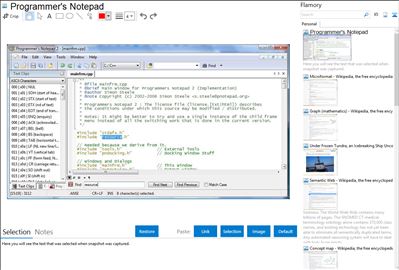
Application info
Notepad more focused on developing than just scribble down notes.
These is not an exhaustive feature list, but gives you some idea of the features present in Programmer’s Notepad.
* Syntax Highlighting for lots of languages, configured with schemes
* Multi-language user interface
* Unlimited number of schemes supported, powerful syntax
highlighting supporting both user-defined and built-in schemes
* Text Clips provide smart templates for text insertion
* Code Folding/Outlining
* Docking windows for: File Browser, Open Files, Text Clips, Tool Output, Find in Files results
* Regular expression search and replace (full perl syntax)
* Excellent external tool support with user-configurable
output matching – click on errors and warnings to jump right to
the place in the file where they were generated
* Split Views
* Bookmarks (both numbered and plain)
* Export to HTML (using CSS) and RTF
* Code definition browsing and navigation (using Ctags)
* Non fixed-width font support
* Projects and Project Groups with multi-level folders and file system mirroring
* Scripting with Python
* Extensions support for developing add-ons with C++
* Support for UTF8, 16 and various file encodings
* Support for windows, unix and macintosh line endings
* Tabbed MDI interface, with multi-level split views
* Word-wrapping
Programmer's Notepad is also known as PN. Integration level may vary depending on the application version and other factors. Make sure that user are using recent version of Programmer's Notepad. Please contact us if you have different integration experience.