 PyDev and Flamory
PyDev and Flamory
Flamory provides the following integration abilities:
- Create and use window snapshots for PyDev
- Take and edit PyDev screenshots
- Automatically copy selected text from PyDev and save it to Flamory history
To automate your day-to-day PyDev tasks, use the Nekton automation platform. Describe your workflow in plain language, and get it automated using AI.
Screenshot editing
Flamory helps you capture and store screenshots from PyDev by pressing a single hotkey. It will be saved to a history, so you can continue doing your tasks without interruptions. Later, you can edit the screenshot: crop, resize, add labels and highlights. After that, you can paste the screenshot into any other document or e-mail message.
Here is how PyDev snapshot can look like. Get Flamory and try this on your computer.
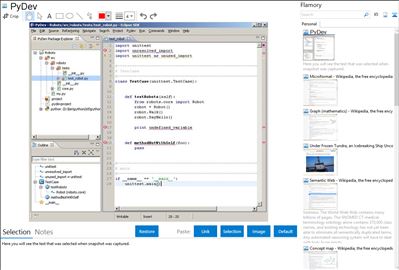
Application info
PyDev is a third-party plug-in for Eclipse. It is an Integrated Development Environment (IDE) used for programming in Python supporting code refactoring, graphical debugging, code analysis and many other features.FeaturesBelow there are some of the features available : CPython, Jython and IronPython support Code completion Code completion with auto-import Code analysis Debugger Django Remote Debugger Debug console Interactive console Python 2.x and 3.x syntax Basic syntax highlighting Parser errors Outline view Tabs or spaces preferences Smart indent / dedent Comment / uncomment / comment blocks Code folding Go to definition Code coverage Mark occurrences Pylint integration TODO tasks Content Assistants Assign result to attribute or local Surround code with try..catch / finally Create docstring Move import to global scope Quick-outline See the Complete Feature Matrix for all features.
Integration level may vary depending on the application version and other factors. Make sure that user are using recent version of PyDev. Please contact us if you have different integration experience.