 QDA Miner and Flamory
QDA Miner and Flamory
Flamory provides the following integration abilities:
- Create and use window snapshots for QDA Miner
- Take and edit QDA Miner screenshots
- Automatically copy selected text from QDA Miner and save it to Flamory history
To automate your day-to-day QDA Miner tasks, use the Nekton automation platform. Describe your workflow in plain language, and get it automated using AI.
Screenshot editing
Flamory helps you capture and store screenshots from QDA Miner by pressing a single hotkey. It will be saved to a history, so you can continue doing your tasks without interruptions. Later, you can edit the screenshot: crop, resize, add labels and highlights. After that, you can paste the screenshot into any other document or e-mail message.
Here is how QDA Miner snapshot can look like. Get Flamory and try this on your computer.
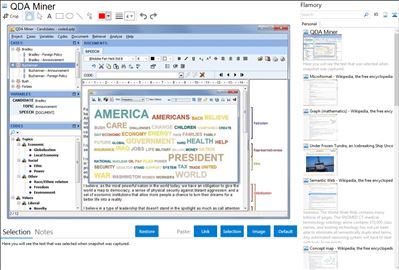
Application info
QDA Miner Lite is a free and easy-to-use version of our popular computer assisted qualitative analysis software. It can be used for the analysis of textual data such as interview and news transcripts, open-ended responses, etc. as well as for the analysis of still images. It offer basic CAQDAS features such as:
- Importation of documents from plain text, RTF, HTML, PDF as well as data stored in Excel, MS Access, CSV, tab delimited text files,
- Importation from other qualitative coding software such as Altas.ti, HyperResearch, Etnograph, from transcription tools like Transana and Transcriber as well as from Reference Information System (.RIS) files.
- Intuitive coding using codes organized in a tree structure.
Ability to add comments (or memos) to coded segments, cases or the whole project.
- Fast Boolean text search tool for retrieving and coding text segments.
- Code frequency analysis with bar chart, pie chart and tag clouds.
- Coding retrieval with Boolean (and, or , not) and proximity operators (includes, enclosed, near, before, after).
- Export tables to XLS, Tab Delimited, CSV formats, and Word format
- Export graphs to BMP, PNG, JPEG, WMF formats.
- Single-file (*.qdp) project format.
- Interface and help file in English, French and Spanish.
Integration level may vary depending on the application version and other factors. Make sure that user are using recent version of QDA Miner. Please contact us if you have different integration experience.