 QuestSoft QTranslate and Flamory
QuestSoft QTranslate and Flamory
Flamory provides the following integration abilities:
- Create and use window snapshots for QuestSoft QTranslate
- Take and edit QuestSoft QTranslate screenshots
- Automatically copy selected text from QuestSoft QTranslate and save it to Flamory history
To automate your day-to-day QuestSoft QTranslate tasks, use the Nekton automation platform. Describe your workflow in plain language, and get it automated using AI.
Screenshot editing
Flamory helps you capture and store screenshots from QuestSoft QTranslate by pressing a single hotkey. It will be saved to a history, so you can continue doing your tasks without interruptions. Later, you can edit the screenshot: crop, resize, add labels and highlights. After that, you can paste the screenshot into any other document or e-mail message.
Here is how QuestSoft QTranslate snapshot can look like. Get Flamory and try this on your computer.
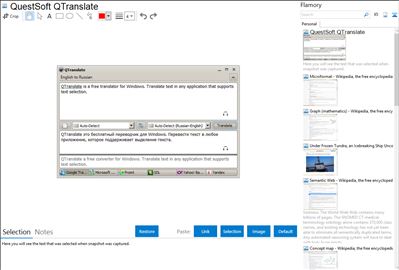
Application info
QTranslate is a free translator for Windows (Windows 7/Vista/XP/2008 Server/2003 Server). With this small utility, you simply select the text you want to translate and then press hot key (Ctrl+Q to show translation in the popup window or Double Ctrl click to show the translation in the main window). The program also has the ability to speak text (Ctrl+E) and perform a web search (Ctrl+W). Also, you can open the main window and type text manually.
The current version supports the following translate services:
Google Translate (translate.google.com);
Microsoft Translator (microsofttranslator.com);
Promt ();
SDL ();
Yahoo! Babel Fish (babelfish.yahoo.com);
?????? ??????? (translate.yandex.ru).
The program has two modes of translation by mouse selection (click on the program icon in the system tray to turn this mode on):
Show icon (Select text in any program, the program icon will appear near the cursor. Click on the icon, the popup window with the translation of the selected text will appear);
Show translation (Select text in any program and the popup window with the translation of the selected text will appear immediately).
The main features:
Translate text in any application that supports text selection (Google Chrome, Microsoft Word, Microsoft Outlook, Acrobat Reader, Skype, IE and etc.);
Back translation;
Replace the selected text with its translation;
Instant translation;
Spell checking;
Text to speech synthesis;
Word suggestion/autocomplete (Ctrl+Space);
History of translations (Ctrl+H);
Virtual keyboard;
Portable version.
QuestSoft QTranslate is also known as QTranslate. Integration level may vary depending on the application version and other factors. Make sure that user are using recent version of QuestSoft QTranslate. Please contact us if you have different integration experience.