 Random BackGround and Flamory
Random BackGround and Flamory
Flamory provides the following integration abilities:
- Create and use window snapshots for Random BackGround
- Take and edit Random BackGround screenshots
- Automatically copy selected text from Random BackGround and save it to Flamory history
To automate your day-to-day Random BackGround tasks, use the Nekton automation platform. Describe your workflow in plain language, and get it automated using AI.
Screenshot editing
Flamory helps you capture and store screenshots from Random BackGround by pressing a single hotkey. It will be saved to a history, so you can continue doing your tasks without interruptions. Later, you can edit the screenshot: crop, resize, add labels and highlights. After that, you can paste the screenshot into any other document or e-mail message.
Here is how Random BackGround snapshot can look like. Get Flamory and try this on your computer.
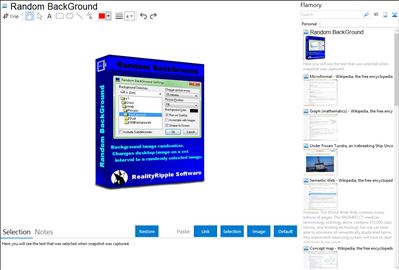
Application info
Random BackGround desktop wallpaper slideshow with advanced features for Windows
With Random BackGround, you can select a folder of images to cycle through in a non-repeating, random set. A wide range of intervals, from 10 seconds to Never along with picture positioning of Fill, Fit, Stretch, Tile, and Center, let you make the most of your desktop. Added integration into Windows Explorer lets you set a specific background, and a simple tray icon gives you quick access to a new background and the settings dialog. An automatic update system is included in the About dialog for user convenience.
Multimonitor users will be pleased to have the option to have different backgrounds on each monitor, with each background resized individually for each screen, from one of five positionings.
Random BackGround currently supports BMP, DIB, JPG, GIF, and PNG image types, and functions on all 32-bit compatible Windows Operating Systems.
Integration level may vary depending on the application version and other factors. Make sure that user are using recent version of Random BackGround. Please contact us if you have different integration experience.