 Rapid Typing Tutor and Flamory
Rapid Typing Tutor and Flamory
Flamory provides the following integration abilities:
- Create and use window snapshots for Rapid Typing Tutor
- Take and edit Rapid Typing Tutor screenshots
- Automatically copy selected text from Rapid Typing Tutor and save it to Flamory history
To automate your day-to-day Rapid Typing Tutor tasks, use the Nekton automation platform. Describe your workflow in plain language, and get it automated using AI.
Screenshot editing
Flamory helps you capture and store screenshots from Rapid Typing Tutor by pressing a single hotkey. It will be saved to a history, so you can continue doing your tasks without interruptions. Later, you can edit the screenshot: crop, resize, add labels and highlights. After that, you can paste the screenshot into any other document or e-mail message.
Here is how Rapid Typing Tutor snapshot can look like. Get Flamory and try this on your computer.
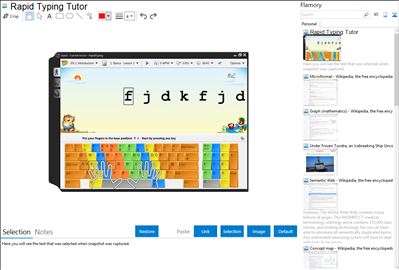
Application info
July 23, 2014 - Version 5 :
¤ Improve your typing skills through a series of easy lessons! Learning how to type properly without looking at the keyboard is simple. Rapid Typing Tutor makes keyboard training fun and entertaining.
+Full courses for Beginner, Advanced and Expert typists
+Beginner typing lessons
+Introduction course. First time using keyboard. The course covers all characters typed on your keyboard.
+Beginner course. This course helps to learn the position of keys on the keyboard. After completing this course, you will know which finger to use to hit each key without looking at the keyboard. The course also covers upper-case letters, special symbols, and the numeric pad.
+Advanced course, helps to improve your typing speed by memorizing frequently used syllables and words.
+Expert course helps you to perfect the skills acquired by typing an actual text.
Note:
+Introduction and Beginner courses are available for all keyboards.
+Experienced and Advanced courses are available, on the moment, only for following keyboards:
- Arabic
- Dutch
-English
- French
- German
- Greek
- Hungarian
- Russian
- Spanish
(…)
To help you learn how to place your fingers on the keyboard, Typing Tutor displays a virtual keyboard with zone highlights. In this way, you'll always know which hand belongs to which zone.
Typing Tutor supports all famous keyboard layouts:
-QWERTY, QWERTZ, AZERTY
-Dvorak, Dvorak for left or right hand
-BEPO, Colemak, ABNT2
-and many others.
Also RapidTyping supports:
-one, two and tree block keyboads
-the Numeric pad and Ergonomic keyboard is also covered
--------------------------------------------------------------------------------
RapidTyping is completely free.
-No usage limitation. Free for personal or corporate use.
-We dont ask you for your mail or registration.
-No nag-screens.
-No spyware/adware in the software.
And of course you dont have to pay to get the software and share it
Integration level may vary depending on the application version and other factors. Make sure that user are using recent version of Rapid Typing Tutor. Please contact us if you have different integration experience.