 ReadyBoost and Flamory
ReadyBoost and Flamory
Flamory provides the following integration abilities:
- Create and use window snapshots for ReadyBoost
- Take and edit ReadyBoost screenshots
- Automatically copy selected text from ReadyBoost and save it to Flamory history
To automate your day-to-day ReadyBoost tasks, use the Nekton automation platform. Describe your workflow in plain language, and get it automated using AI.
Screenshot editing
Flamory helps you capture and store screenshots from ReadyBoost by pressing a single hotkey. It will be saved to a history, so you can continue doing your tasks without interruptions. Later, you can edit the screenshot: crop, resize, add labels and highlights. After that, you can paste the screenshot into any other document or e-mail message.
Here is how ReadyBoost snapshot can look like. Get Flamory and try this on your computer.
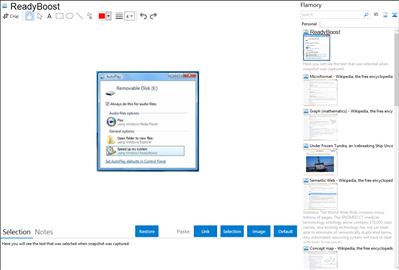
Application info
ReadyBoost is a disk cache component of Microsoft Windows, first introduced with Microsoft's Windows Vista in 2006 and bundled with Windows 7 in 2009. It works by using flash memory, a USB flash drive, SD card, CompactFlash or any kind of portable flash mass storage system as a cache. An internal SSD can also be used for increased performance, but has the same limitations as smaller flash drives (such as 32 GB per cache file).
Using ReadyBoost-capable flash memory (NAND memory devices) for caching allows Windows 7 and Vista to service random disk reads with performance that is typically 80-100 times faster than random reads from traditional hard drives. This caching applies to all disk content, not just the page file or system DLLs. Flash devices typically are slower than a hard disk for sequential I/O so, to maximize performance, ReadyBoost includes logic that recognizes large, sequential read requests and has the hard disk service these requests. When a compatible device is plugged in, the Windows AutoPlay dialog offers an additional option to use the flash drive to speed up the system; an additional "ReadyBoost" tab is added to the drive's properties dialog where the amount of space to be used can be configured. 250 MB to 256 GB of flash memory can be assigned (4 GB in Windows Vista). ReadyBoost compresses and encrypts, with AES-128, all data that is placed on the flash device; Microsoft has stated that a 2:1 compression ratio is typical, so that a 4 GB cache could contain upwards of 8 GB of data.
Integration level may vary depending on the application version and other factors. Make sure that user are using recent version of ReadyBoost. Please contact us if you have different integration experience.