 Recover Keys and Flamory
Recover Keys and Flamory
Flamory provides the following integration abilities:
- Create and use window snapshots for Recover Keys
- Take and edit Recover Keys screenshots
- Automatically copy selected text from Recover Keys and save it to Flamory history
To automate your day-to-day Recover Keys tasks, use the Nekton automation platform. Describe your workflow in plain language, and get it automated using AI.
Screenshot editing
Flamory helps you capture and store screenshots from Recover Keys by pressing a single hotkey. It will be saved to a history, so you can continue doing your tasks without interruptions. Later, you can edit the screenshot: crop, resize, add labels and highlights. After that, you can paste the screenshot into any other document or e-mail message.
Here is how Recover Keys snapshot can look like. Get Flamory and try this on your computer.
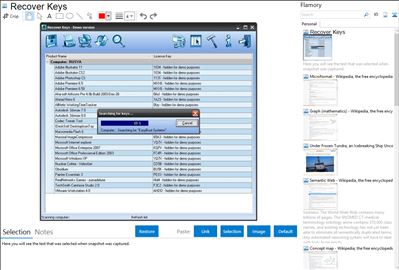
Application info
Recover Keys is application which can retrieve your activation keys for Microsoft Windows, Microsoft Office, Nero, Acronis products, SlySoft, and many more other software. Currently it supports more than 850+ software titles. Furthermore, Recover Keys can scan your network computers, another HDD, another Windows system bootable or non-bootable (if you have more than one).
This program was made for backup purposes, you can save your activation keys to a file (Word, Excel, Text, CSV, and many more) or send them to printer.
A Demo version is available that only allows for seeing the first 4 numbers of a recovered key/serial.
Features
Recover activation keys from 3628 installed software programs, including such popular products as Windows, Office and Adobe Photoshop.
As additional feature retrieve registration info, such as Username, Company, Product Id, Auth. Key. If available
Export recovered data to Text file, HTML, Word, Excel, PDF, CSV, XML or tab separated files.
Can recover product keys from another hard-drive (bootable or non-bootable).
Scan another Windows OS, if you have more than one installed on your hard-drive.
Scan remote network computer without installing anything on remote PC.
Scan all network computers. You can enter IP range, list of IPs or just list of computer names (useful for those who're using DHCP server).
Recover Keys can scan multiple remote PCs at the same time; this will save you a lot of time.
Change product keys without reinstalling software. With the exception of Microsoft products - these product keys can be only recovered.
Ready for Vista and 64-bit operating systems. Recover Keys will also scan WOW64Node registry node and Vista virtual store if needed.
Some product keys are located not in registry, but somewhere in files on HDD. Recover Keys will also search for product keys on your HDD.
Command-line version and USB version are available.
Nice looking intuitive user interface, but with solid amount of options.
Integration level may vary depending on the application version and other factors. Make sure that user are using recent version of Recover Keys. Please contact us if you have different integration experience.