 Reddynote and Flamory
Reddynote and Flamory
Flamory provides the following integration abilities:
- Create and use advanced snapshots for Reddynote
- Take and edit Reddynote screenshots
- Automatically copy selected text from Reddynote and save it to Flamory history
To automate your day-to-day Reddynote tasks, use the Nekton automation platform. Describe your workflow in plain language, and get it automated using AI.
Reddynote bookmarking
Flamory provides advanced bookmarking for Reddynote. It captures screen, selection, text on the page and other context. You can find this bookmark later using search by page content or looking through thumbnail list.
For best experience use Google Chrome browser with Flamory plugin installed.
Screenshot editing
Flamory helps you capture and store screenshots from Reddynote by pressing a single hotkey. It will be saved to a history, so you can continue doing your tasks without interruptions. Later, you can edit the screenshot: crop, resize, add labels and highlights. After that, you can paste the screenshot into any other document or e-mail message.
Here is how Reddynote snapshot can look like. Get Flamory and try this on your computer.
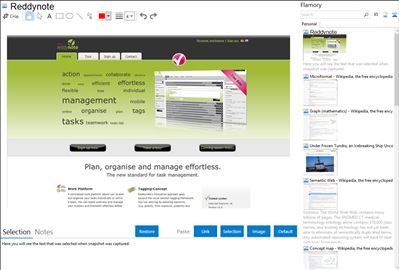
Application info
Reddynote is a lightweight productivity tool, which allows people to track, organise and collaboratively accomplish tasks online.
Reddynote is based on an innovative tagging-concept, which facilitates productive working while supporting not only conventional self-management methods but also individual ones.
This cutting-edge approach is implemented through an innovative tagging-concept, which exceeds the common contexts tagging. Tasks are organised by tags, which can be grouped and provided with particular sense and relevance. One can delegate a task or form teams and working groups by Person-Tags. If one combines the latter with the tasks’ time distribution, which indicates their priority, he/she can also compile complex filters.
Many conventional web-based applications are often slow and non-user-friendly, because in most cases every click loads a new website. Quite the opposite, Reddynote’s intuitive user interface enables the tasks’ administration solely over one website. Without a single click one can view the status, tags and progress of all tasks at one glance. If the users open a particular task, they can not only see its additional notes and comments, but also edit all its contents and functions without reloading further pages. This reduces the navigational efforts and the loading times. That is how Reddynote contributes to the user gaining more time either for oneself or for further tasks.
Integration level may vary depending on the application version and other factors. Make sure that user are using recent version of Reddynote. Please contact us if you have different integration experience.