 Remo MORE and Flamory
Remo MORE and Flamory
Flamory provides the following integration abilities:
- Create and use window snapshots for Remo MORE
- Take and edit Remo MORE screenshots
- Automatically copy selected text from Remo MORE and save it to Flamory history
To automate your day-to-day Remo MORE tasks, use the Nekton automation platform. Describe your workflow in plain language, and get it automated using AI.
Screenshot editing
Flamory helps you capture and store screenshots from Remo MORE by pressing a single hotkey. It will be saved to a history, so you can continue doing your tasks without interruptions. Later, you can edit the screenshot: crop, resize, add labels and highlights. After that, you can paste the screenshot into any other document or e-mail message.
Here is how Remo MORE snapshot can look like. Get Flamory and try this on your computer.
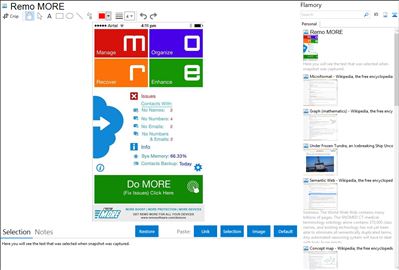
Application info
Remo MORE provides "One Click Maintenance" feature to clean up junk files, fix issues and speed up your devices with a simple click. You can automate this process and maintain your devices on daily basis without any intervention. Remo More comes with 30+ functionalities to Manage, Optimize, Recover and Enhance your PC, Mac and smartphones. Remo More offers best user experience by providing simple and easy-to-use user interface.
- One app for all your devices (Multi-Platform Device Support)
- Manage & monitor all your devices from a webpage (Unique Cloud Enabled Model)
- Fix all the device issues in one simple click (1-Click Maintenance)
- Smart maintenance scheduling (Auto Maintenance)
Cloud Enabled Device Performance Technology
- Remotely clean and fix all the device issues with just one click
- Get hardware inventory of all the added devices
- Monitor battery status and drive health
- Get system information of all the added devices
- Simple & easy-to-use cloud control panel
Integration level may vary depending on the application version and other factors. Make sure that user are using recent version of Remo MORE. Please contact us if you have different integration experience.