 Reveal and Flamory
Reveal and Flamory
Flamory provides the following integration abilities:
- Create and use window snapshots for Reveal
- Take and edit Reveal screenshots
- Automatically copy selected text from Reveal and save it to Flamory history
To automate your day-to-day Reveal tasks, use the Nekton automation platform. Describe your workflow in plain language, and get it automated using AI.
Screenshot editing
Flamory helps you capture and store screenshots from Reveal by pressing a single hotkey. It will be saved to a history, so you can continue doing your tasks without interruptions. Later, you can edit the screenshot: crop, resize, add labels and highlights. After that, you can paste the screenshot into any other document or e-mail message.
Here is how Reveal snapshot can look like. Get Flamory and try this on your computer.
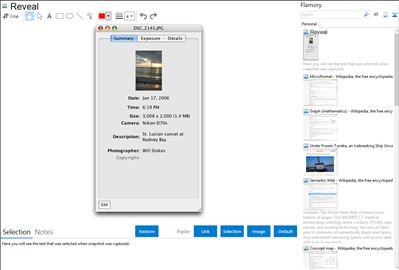
Application info
Reveal is an easy to use, cross platform EXIF metadata viewer with limited editing capabilities. Reveal was designed to present as many details about how a photo was taken in a clear and easy to understand format.
Some of the fields provided are f-stop, shutter speed, ISO sensitivity, date and time, processing options like sharpness, saturation, and contrast, white balance, whether the flash fired and which flash mode was used, shooting, metering, and focus modes, camera sensor type, focal length and subject distance, digital zoom factor, copyright holder and photographer name, and more.
Metadata can be exported as text or XML.
Supported file formats: Standards (JPG, PNG, TIFF, ...) and RAW (ARW, CR2, DNG, NEF, PEF, MRW, SR2, THM)
Integration level may vary depending on the application version and other factors. Make sure that user are using recent version of Reveal. Please contact us if you have different integration experience.