 Review Assistant and Flamory
Review Assistant and Flamory
Flamory provides the following integration abilities:
- Create and use window snapshots for Review Assistant
- Take and edit Review Assistant screenshots
- Automatically copy selected text from Review Assistant and save it to Flamory history
To automate your day-to-day Review Assistant tasks, use the Nekton automation platform. Describe your workflow in plain language, and get it automated using AI.
Screenshot editing
Flamory helps you capture and store screenshots from Review Assistant by pressing a single hotkey. It will be saved to a history, so you can continue doing your tasks without interruptions. Later, you can edit the screenshot: crop, resize, add labels and highlights. After that, you can paste the screenshot into any other document or e-mail message.
Here is how Review Assistant snapshot can look like. Get Flamory and try this on your computer.
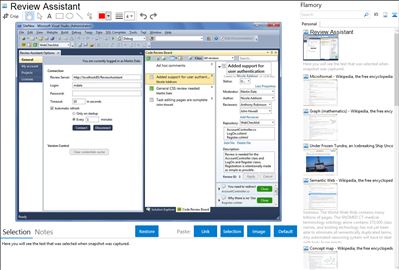
Application info
Review Assistant is a peer code review tool which integrates with popular control systems namely: TFS, Subversion, Mercurial, Git and Perforce. It is an plugin for Visual Studio 2010, 2012, 2013 developed to enhance the team development process. The tool includes support for formal code review and allows users to add comments to a piece of code or to the entire review level.
Key features:
- Integration into Visual Studio allows users to concentrate on the working process, inspecting colleagues' work and leaving notes within the project context.
- Simple review process. The application relieves developers of the tedious formal meetings. Devart's code review tool is easy in setting up and usage; flexible workflow settings can be adapted to existing review schemes.
- Forum-like code discussion. Review Assistant is designed to help developers to add general comments to the entire review, or to add comments to a specific line of the code; leave comments in a threaded fashion to allow other participants to discuss code without formal meetings.
- Formal reviews include primary roles, defined but non-restrictive work-flows.
- Ad-hoc reviews provide an opportunity to leave an inline comment, mark it as a defect and assign to a person to fix it without starting formal review process.
- Integration with most popular version control systems namely: TFS, Subversion, Mercurial, Git and Perforce.
- Adding comments to blocks of code. Review Assistant allows to add comments to a block of code. Now it is possible to select either a word, or several code lines to add a comment. A block of code with a comment is highlighted with the orange border for more convenience.
- Email notifications. Review Assistant allows developers to set up email notifications about events which occur when the review is in progress.
- Code review reports. Review Assistant introduces the basic reporting feature.
- Code Coverage Report
Integration level may vary depending on the application version and other factors. Make sure that user are using recent version of Review Assistant. Please contact us if you have different integration experience.