 Saint Paint Studio and Flamory
Saint Paint Studio and Flamory
Flamory provides the following integration abilities:
- Create and use window snapshots for Saint Paint Studio
- Take and edit Saint Paint Studio screenshots
- Automatically copy selected text from Saint Paint Studio and save it to Flamory history
To automate your day-to-day Saint Paint Studio tasks, use the Nekton automation platform. Describe your workflow in plain language, and get it automated using AI.
Screenshot editing
Flamory helps you capture and store screenshots from Saint Paint Studio by pressing a single hotkey. It will be saved to a history, so you can continue doing your tasks without interruptions. Later, you can edit the screenshot: crop, resize, add labels and highlights. After that, you can paste the screenshot into any other document or e-mail message.
Here is how Saint Paint Studio snapshot can look like. Get Flamory and try this on your computer.
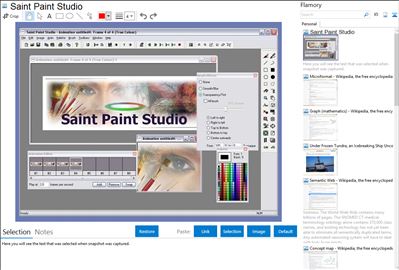
Application info
Saint Paint is the ideal paint package for creating and editing True Colour, 256 colour, 16 colour, and Monochrome graphics, and animating in any mode or combination of modes, with AVI editing support. It features all the essential graphic tools you'll need in everyday use, in a neat and very easy to use manner. Whether you are a newbie or a professional, you'll be amazed how you managed without it. Supporting GIF and JPG formats (and many more besides), it is the perfect package for designing web graphics. It is also fantastic for photo editing, with many tools including a tool for eliminating red-eye, image sharpening, and full support for printing out images. Its versatility makes it the essential graphics tool, whatever your needs are. Even if you already have a much more expensive paint package you'll find Saint Paint Studio to be invaluable. Developed for use in the games industry by artists and programmers, it has all you need for everyday use, and will establish itself as your only essential paint package.
Integration level may vary depending on the application version and other factors. Make sure that user are using recent version of Saint Paint Studio. Please contact us if you have different integration experience.