 Sandglaz and Flamory
Sandglaz and Flamory
Flamory provides the following integration abilities:
- Create and use advanced snapshots for Sandglaz
- Take and edit Sandglaz screenshots
- Automatically copy selected text from Sandglaz and save it to Flamory history
To automate your day-to-day Sandglaz tasks, use the Nekton automation platform. Describe your workflow in plain language, and get it automated using AI.
Sandglaz bookmarking
Flamory provides advanced bookmarking for Sandglaz. It captures screen, selection, text on the page and other context. You can find this bookmark later using search by page content or looking through thumbnail list.
For best experience use Google Chrome browser with Flamory plugin installed.
Screenshot editing
Flamory helps you capture and store screenshots from Sandglaz by pressing a single hotkey. It will be saved to a history, so you can continue doing your tasks without interruptions. Later, you can edit the screenshot: crop, resize, add labels and highlights. After that, you can paste the screenshot into any other document or e-mail message.
Here is how Sandglaz snapshot can look like. Get Flamory and try this on your computer.
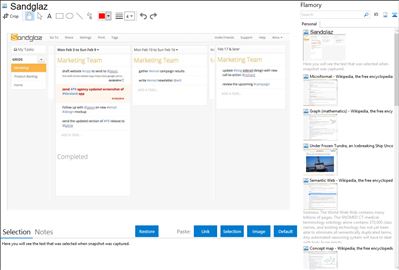
Application info
Flexible Project & Task Management: create task plans that easily adapt to your team's priorities.
* "Sandglaz manages to be powerful and customizable without being difficult to use." -- Lifehacker.com
Join thousands of teams who depend on Sandglaz to get more done with less effort.
EASY & FLUID
-- Click anywhere to start typing.
-- Tasks are saved and synced in realtime.
-- Add subtasks, notes, due dates, and recurring tasks in the task view.
COLLABORATION SIMPLIFIED
-- Share each project with its own team.
-- Set the right level permissions for each team member.
-- Assign tasks to your teammates with @usertags.
-- See what others are working on by filtering on their @usertag.
AUTOMATIC TASK MANAGEMENT
-- Uncompleted tasks automatically roll over so that no task is left behind.
FILTER AND FIND TASKS QUICKLY
-- Task #hashtags help you organize related tasks. They also act as a filter so you can see all other related tasks.
PROJECTS & TASKS ON THE GO
-- Full HTML5 mobile experience with touch support.
-- Save it to your homescreen and manage your tasks wherever you are.
Integration level may vary depending on the application version and other factors. Make sure that user are using recent version of Sandglaz. Please contact us if you have different integration experience.