 Screenshot Captor and Flamory
Screenshot Captor and Flamory
Flamory provides the following integration abilities:
- Create and use window snapshots for Screenshot Captor
- Take and edit Screenshot Captor screenshots
- Automatically copy selected text from Screenshot Captor and save it to Flamory history
To automate your day-to-day Screenshot Captor tasks, use the Nekton automation platform. Describe your workflow in plain language, and get it automated using AI.
Screenshot editing
Flamory helps you capture and store screenshots from Screenshot Captor by pressing a single hotkey. It will be saved to a history, so you can continue doing your tasks without interruptions. Later, you can edit the screenshot: crop, resize, add labels and highlights. After that, you can paste the screenshot into any other document or e-mail message.
Here is how Screenshot Captor snapshot can look like. Get Flamory and try this on your computer.
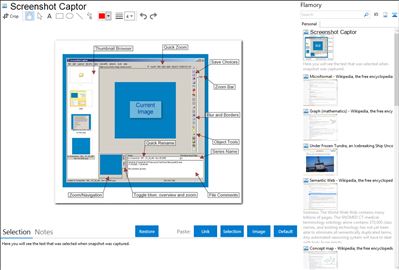
Application info
Screenshot Captor is a program for taking screenshots on your computer. Its different from other screenshot utilis in several notable ways:
* Optimized for taking lots of screenshots with minimal intervention.
* Ragged edge splicing effects.
* Smart autonaming of files, and ability to embed textual comments in files.
* Good multi-monitor support & autoscroll capture for windows too big for screen
* Full set of scanner acquisition tools and scanner image correction.
* Perfect capture of Windows 7 partial transparency effects.
* The most powerful scrolling capture tool in the field.
* Easy automatic or on-demand uploading of screenshots to a wide variety of image hosting services (imageshack, flickr, ftp, etc.).
* Great ragged edge splicing effects.
* Highly configurable to make it work the way you want it to; stays out of your way in the system tray.
* Lots of capture modes: Multimon (multiple monitors), Desktop, Active Window, Region, Windows Object. Each mode has a hotkey for quick access.
* Unique Cool Effects, including automatic active window enhancement.
* Unsurpassed support for 3rd party user configurable tools, including file browsers and image editors; extend the program to do whatever you need by interfacing it with other programs.
* Slimline sidebar file browser provides full shell operations.
* Optional automatic image file versioning.
* Seamless integration with Unicode Image Maker tool.
* Automatically finds boundaries of non-rectangular/themed windows.
* Autoscroll capture for windows too big for screen.
* Deluxe thumbnail maker.
* Quick PostCapture PopUp Dialog.
* Quick Screenshot Emailer Menu.
* Full set of scanner acquisition tools and scanner image correction.
Integration level may vary depending on the application version and other factors. Make sure that user are using recent version of Screenshot Captor. Please contact us if you have different integration experience.