 Secure Gmail and Flamory
Secure Gmail and Flamory
Flamory provides the following integration abilities:
- Create and use window snapshots for Secure Gmail
- Take and edit Secure Gmail screenshots
- Automatically copy selected text from Secure Gmail and save it to Flamory history
To automate your day-to-day Secure Gmail tasks, use the Nekton automation platform. Describe your workflow in plain language, and get it automated using AI.
Screenshot editing
Flamory helps you capture and store screenshots from Secure Gmail by pressing a single hotkey. It will be saved to a history, so you can continue doing your tasks without interruptions. Later, you can edit the screenshot: crop, resize, add labels and highlights. After that, you can paste the screenshot into any other document or e-mail message.
Here is how Secure Gmail snapshot can look like. Get Flamory and try this on your computer.
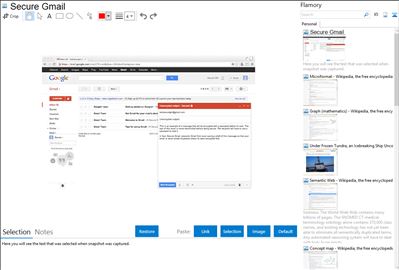
Application info
An extension to send secure, encrypted messages through Gmail.
SecureGmail encrypts and decrypts emails you send in Gmail. This happens all on your machine, and the unencrypted text never reaches Google servers. This is useful if you don't want anyone but the intended recipient to ever read your email (i.e. companies, governments, etc.)
Open source
With any security project, community involvement is the key to helping identify flaws and verify the what the app is actually doing.
How secure is it?
SecureGmail uses symmetric encryption to encrypt and decrypt each message. The password is decided by the user and assumes the recipient already knows it. SecureGmail is only as good as your password, pick an easy to guess password and it will be easy to break. Shared knowledge can be a useful and convenient password. Remember to never email or IM your password for others to intercept.
Secure Gmail is also known as SecureGmail. Integration level may vary depending on the application version and other factors. Make sure that user are using recent version of Secure Gmail. Please contact us if you have different integration experience.