 Secure Login and Flamory
Secure Login and Flamory
Flamory provides the following integration abilities:
- Create and use window snapshots for Secure Login
- Take and edit Secure Login screenshots
- Automatically copy selected text from Secure Login and save it to Flamory history
To automate your day-to-day Secure Login tasks, use the Nekton automation platform. Describe your workflow in plain language, and get it automated using AI.
Screenshot editing
Flamory helps you capture and store screenshots from Secure Login by pressing a single hotkey. It will be saved to a history, so you can continue doing your tasks without interruptions. Later, you can edit the screenshot: crop, resize, add labels and highlights. After that, you can paste the screenshot into any other document or e-mail message.
Here is how Secure Login snapshot can look like. Get Flamory and try this on your computer.
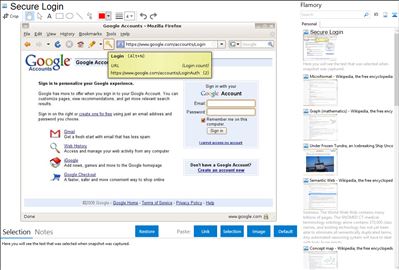
Application info
Secure Login is a login extension for Mozilla Firefox integrated password manager. Its main feature is similar to login.
Features:
* Easy installation through Mozilla Firefox add-ons system.
* Works out of the box without any configuration needed.
* Login with one click or a keyboard shortcut (automatically submitting the login forms).
* Easy and convenient selection for multiple logins (multiple users)
* Provides direct login to any site from the bookmarks (using the "Secure Login Bookmarks").
* Integrates with Mozilla Firefox password manager.
* Provides easy access to the saved passwords.
* Prevents malicious JavaScript code to automatically steal your login data.
* Provides an option to protect your login data from all JavaScript code during login.
* Websites requiring JavaScript for the login process can be added to an exception list.
* Can prevent cross-site scripting (XSS) attacks to steal your passwords without having to deactivate JavaScript.
* Helps to protect you from phishing.
* Shows the login URL(s) and the number of available logins in a tooltip of the toolbar button and the statusbar icon.
* Can be set to automatically search for login data and highlight form fields.
* Can be used with a toolbar button, a statusbar icon, a keyboard shortcut or via the context menu.
* Completely customizable interface (buttons, icons and menus can be enabled/disabled).
* Provides a customizable keyboard shortcut
* By default only active on login so it doesn't consume any system resources while surfing.
* Can fill out additional form fields using the Autofill Forms add-on.
* Possibility to play a sound when logins are found or when logging in.
Integration level may vary depending on the application version and other factors. Make sure that user are using recent version of Secure Login. Please contact us if you have different integration experience.