 CalcTape and Flamory
CalcTape and Flamory
Flamory provides the following integration abilities:
- Create and use window snapshots for CalcTape
- Take and edit CalcTape screenshots
- Automatically copy selected text from CalcTape and save it to Flamory history
To automate your day-to-day CalcTape tasks, use the Nekton automation platform. Describe your workflow in plain language, and get it automated using AI.
Screenshot editing
Flamory helps you capture and store screenshots from CalcTape by pressing a single hotkey. It will be saved to a history, so you can continue doing your tasks without interruptions. Later, you can edit the screenshot: crop, resize, add labels and highlights. After that, you can paste the screenshot into any other document or e-mail message.
Here is how CalcTape snapshot can look like. Get Flamory and try this on your computer.
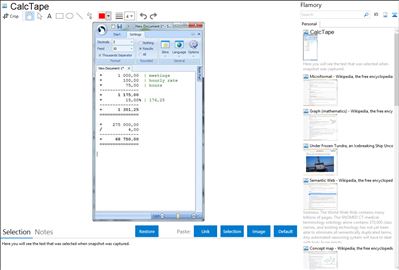
Application info
CalcTape is a revolutionary new kind of pocket calculator. With CalcTape, also extensive calculations remain clearly structured. CalcTape makes the arithmetic process visible - you can generate intermediate results and subsequently correct or change all numbers and operations.
CalcTape for Windows - details:
- Enter many calculation terms in one turn and still keep an overview - like on an adding machine.
- Change any term afterwards and CalcTape will refresh the whole calculation automatically.
- Use intermediate results to check and structure your calculation.
- Comment your calculation terms, to give sense and context to it.
- Save your calculations into files. Open the files later and you can change the calculations. CalcTape will refresh the whole calculation automatically again and again.
- Use your existing CalcTape files as templates. Do similar calculations and play different scenarios.
- Use the programmable buttons e.g. for fast TAX calculations.
- CalcTape masters the four basic arithmetical operations, exponentials, and percentage calculations.
- CalcTape for Windows requires Windows XP, Windows Vista (x86 and x64) or Windows 7 (x86 and x64).
Extended functionality of the Pro and Enterprise version:
- Scratchpad for every-day calculations is being saved automatically.
- Put calculations side by side for comparison.
- Work with variables and generate "speaking" calculations.
- Define as many programmable keys as you like.
- Use parentheses and trigonometry when defining variables.
- And much more ...
Integration level may vary depending on the application version and other factors. Make sure that user are using recent version of CalcTape. Please contact us if you have different integration experience.