Shortmarks and Flamory
Flamory provides the following integration abilities:
- Create and use advanced snapshots for Shortmarks
- Take and edit Shortmarks screenshots
- Automatically copy selected text from Shortmarks and save it to Flamory history
To automate your day-to-day Shortmarks tasks, use the Nekton automation platform. Describe your workflow in plain language, and get it automated using AI.
Shortmarks bookmarking
Flamory provides advanced bookmarking for Shortmarks. It captures screen, selection, text on the page and other context. You can find this bookmark later using search by page content or looking through thumbnail list.
For best experience use Google Chrome browser with Flamory plugin installed.
Screenshot editing
Flamory helps you capture and store screenshots from Shortmarks by pressing a single hotkey. It will be saved to a history, so you can continue doing your tasks without interruptions. Later, you can edit the screenshot: crop, resize, add labels and highlights. After that, you can paste the screenshot into any other document or e-mail message.
Here is how Shortmarks snapshot can look like. Get Flamory and try this on your computer.
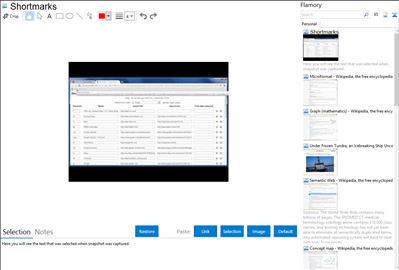
Application info
Shortmarks is like an enhanced speed dial for web browsing. It lets you visit and search your favorite web sites by only typing a letter or two. You can skip the front page of any search engine and go straight to the results. Shortmarks takes keyword searches and custom search engines to a new level, allowing you to use them with virtually any web browser and operating system, without having to sync or install extensions. Your changes are available as soon as you hit save from anywhere.
Shortmarks is ideal for keyboard shortcut fanatics, letting you browse the web without leaving the keyboard. It's also great for anyone who wants to browse the web with lightning speed. Try the demo account or watch the screencast below to learn more.
Creating a Shortmarks account is fast - just like Shortmarks (it takes about 5 seconds). Login to your Google account and Shortmarks will ask for permission to view your email address to identify your user in the database. No other information is accessed (not even your name). Your email address will only be used to contact you about Shortmarks. With an account you can customize your keywords and bookmarks with your preferred sites. Once you see how much faster you can browse the web, you'll never want to go back.
Integration level may vary depending on the application version and other factors. Make sure that user are using recent version of Shortmarks. Please contact us if you have different integration experience.