 Softperfect Network Scanner and Flamory
Softperfect Network Scanner and Flamory
Flamory provides the following integration abilities:
- Create and use window snapshots for Softperfect Network Scanner
- Take and edit Softperfect Network Scanner screenshots
- Automatically copy selected text from Softperfect Network Scanner and save it to Flamory history
To automate your day-to-day Softperfect Network Scanner tasks, use the Nekton automation platform. Describe your workflow in plain language, and get it automated using AI.
Screenshot editing
Flamory helps you capture and store screenshots from Softperfect Network Scanner by pressing a single hotkey. It will be saved to a history, so you can continue doing your tasks without interruptions. Later, you can edit the screenshot: crop, resize, add labels and highlights. After that, you can paste the screenshot into any other document or e-mail message.
Here is how Softperfect Network Scanner snapshot can look like. Get Flamory and try this on your computer.
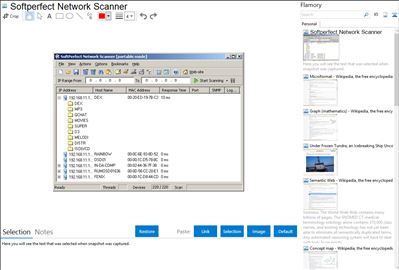
Application info
SoftPerfect Network Scanner is a free multi-threaded IP, NetBIOS and SNMP scanner with a modern interface and several advanced features. It is intended for both system administrators and general users interested in computer security. The program pings computers, scans for listening TCP ports and displays which types of resources are shared on the network (including system and hidden).
In addition, it allows you to mount shared folders as network drives, browse them using Windows Explorer, filter the results list and more. SoftPerfect Network Scanner can also check for a user-defined port and report back if one is open. It can also resolve host names and auto-detect your local and external IP range. It supports remote shutdown and Wake-On-LAN.
Key features
•Pings computers.
•Does not require administrative privileges.
•Detects hardware (MAC) addresses even across routers.
•Detects hidden shared folders (normally invisible on the network) and write accessible shares.
•Detects your internal and external IP addresses.
•Scans for listening TCP ports and SNMP services.
•Retrieves currently logged-on users.
•You can mount and explore network resources.
•Can launch external third party applications.
•Exports results to HTML, XML, CSV and TXT
•Supports Wake-On-LAN, remote shutdown and sending network messages.
•Retrieves potentially any information via WMI.
•Retrieves information from remote registry.
•It is absolutely free, requires no installation, and does not contain any adware/spyware/malware
Integration level may vary depending on the application version and other factors. Make sure that user are using recent version of Softperfect Network Scanner. Please contact us if you have different integration experience.