 TAL-NoiseMaker and Flamory
TAL-NoiseMaker and Flamory
Flamory provides the following integration abilities:
- Create and use window snapshots for TAL-NoiseMaker
- Take and edit TAL-NoiseMaker screenshots
- Automatically copy selected text from TAL-NoiseMaker and save it to Flamory history
To automate your day-to-day TAL-NoiseMaker tasks, use the Nekton automation platform. Describe your workflow in plain language, and get it automated using AI.
Screenshot editing
Flamory helps you capture and store screenshots from TAL-NoiseMaker by pressing a single hotkey. It will be saved to a history, so you can continue doing your tasks without interruptions. Later, you can edit the screenshot: crop, resize, add labels and highlights. After that, you can paste the screenshot into any other document or e-mail message.
Here is how TAL-NoiseMaker snapshot can look like. Get Flamory and try this on your computer.
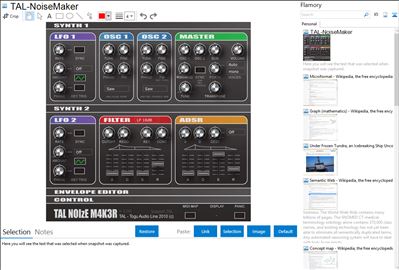
Application info
TAL-NoiseMaker is an improved version of TAL-Elek7ro and has a completely new synth engine and a lot of improvements in sound and usability. The synth also includes a small effect section with a reverb, chorus and a simple bit crusher effect.
A display shows the knob and slider values. This allows more control over the synth. A ringmodulator and a syncable triangle are also part of this synth. TAL-NoiseMaker includes new filter types as the self resonating 6dB low pass and a notch filter. Its improved amplitude ADSR is very suitable for slow pads as for really fast envelopes. 128 factory presets included, 80 made by Frank "Xenox" Neumann / Particular - Sound.
Integration level may vary depending on the application version and other factors. Make sure that user are using recent version of TAL-NoiseMaker. Please contact us if you have different integration experience.