 TequilaCat Book Reader and Flamory
TequilaCat Book Reader and Flamory
Flamory provides the following integration abilities:
- Create and use window snapshots for TequilaCat Book Reader
- Take and edit TequilaCat Book Reader screenshots
- Automatically copy selected text from TequilaCat Book Reader and save it to Flamory history
To automate your day-to-day TequilaCat Book Reader tasks, use the Nekton automation platform. Describe your workflow in plain language, and get it automated using AI.
Screenshot editing
Flamory helps you capture and store screenshots from TequilaCat Book Reader by pressing a single hotkey. It will be saved to a history, so you can continue doing your tasks without interruptions. Later, you can edit the screenshot: crop, resize, add labels and highlights. After that, you can paste the screenshot into any other document or e-mail message.
Here is how TequilaCat Book Reader snapshot can look like. Get Flamory and try this on your computer.
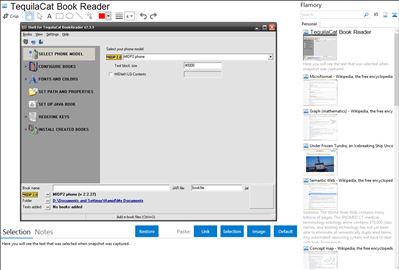
Application info
TCBR (TequilaCat Book Reader) is a Java application allowing to read books on ANY mobile phone (with Java support).
The software suite is consisting of 2 parts:
1.TCBR Shell - program for Windows PC that creates JAR books.
It works on Linux under Wine.
2.JAR Books created by the Shell
Each JAR Book contains book text and viewer program for the book.
Features:
Fonts: Supports multiple fonts including Windows fonts, shows books in your language even if your phone has no national fonts. Allows for smooth fonts (if a book was created on Windows XP having ClearType on)
Formats: Directly opens TXT and FB2 from phone flash card. FB2 format supports images NEW!
Other formats (HTML, PDF, MS Word) are supported via Shell usage and converted to plain text (HTML images are shown if converting via Shell).
Text orientation: displays rotated text (clockwise, contr-clockwise) - hold your phone as it suits you best.
Autoscroll: by page, by line, smooth (by pixel) scroll
Displays pictures in text (if a book was created from HTML file) or in FB2 file
Chapter recognition: Shell auto-detects chapters and Table of Contents is added to the book.
Various hyphenation and word wrap styles
Text color of your choice
Search in book text and in internet using phone browser (via configurable search engine)
Backlight control
Keylock and password protection
Different fonts can be choosen for menu and book
Touch screens supported: tap screen to selects a menu item, scroll text or trigger a menu item bound to one of 9 screen tap areas (of 3x3 matrix)
Fully configurable controls: both in the Shell and in Java book, assign favorite actions to any key or sensor screen tap area
Flash Card support: on modern phones (supporting JSR 75), install BookReader once, then read text files or FB2 book files off flash card or phone "disks"
For phones redundantly asking for access confirmation a caching mode is available, less questions asked
Unicode (for hieroglyphic languages) and Middle East supported
TequilaCat Book Reader is also known as TCBR. Integration level may vary depending on the application version and other factors. Make sure that user are using recent version of TequilaCat Book Reader. Please contact us if you have different integration experience.