 ToDo 7 and Flamory
ToDo 7 and Flamory
Flamory provides the following integration abilities:
- Create and use advanced snapshots for ToDo 7
- Take and edit ToDo 7 screenshots
- Automatically copy selected text from ToDo 7 and save it to Flamory history
To automate your day-to-day ToDo 7 tasks, use the Nekton automation platform. Describe your workflow in plain language, and get it automated using AI.
ToDo 7 bookmarking
Flamory provides advanced bookmarking for ToDo 7. It captures screen, selection, text on the page and other context. You can find this bookmark later using search by page content or looking through thumbnail list.
For best experience use Google Chrome browser with Flamory plugin installed.
Screenshot editing
Flamory helps you capture and store screenshots from ToDo 7 by pressing a single hotkey. It will be saved to a history, so you can continue doing your tasks without interruptions. Later, you can edit the screenshot: crop, resize, add labels and highlights. After that, you can paste the screenshot into any other document or e-mail message.
Here is how ToDo 7 snapshot can look like. Get Flamory and try this on your computer.
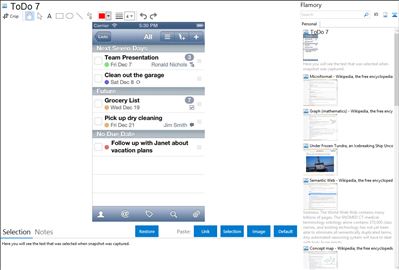
Application info
Todo Pro is your personal assistant and ready to help you get stuff done. Todo comes with powerful tools to tackle everything from "honey-dos" to important work projects. Pull out all the stops and create shared task lists with your colleagues; make assignments, add comments, and become a powerful team.
Todo Pro is also available on iPhone, iPad, Mac, and all modern web browsers at todopro.com. No matter where you are or what device you're using, Todo Pro is ready to help you do something incredible.
KEY FEATURES
• Sync all your tasks across the computers and devices you use
• Create shared task lists with your family, friends, and co-workers to get things done as a team
• Add comments to tasks that will be seen by everyone in your shared task list
• Get email notifications for tasks when someone else in your shared lists makes a change
• Reply to task emails and your comments will automatically be added to the task
ESSENTIAL FEATURES
• Available on all your devices including Android, iOS, Mac, and Web.
• Location-Based Alerts (be alerted when you arrive or leave a location)
• Multiple Reminder Alerts
• Projects and Checklists (subtasks)
• Landscape Support
• Repeating Tasks
• Starred Tasks
• Quick Add Task Entry
• Manage multiple tasks at once with multi-select
• Full Calendar View for choosing Due Dates
• Contact, Email, SMS, Phone integration
• Full Task Searching including notes
• GTD support with Contexts and Tags
• Customizable App Badge Widget
• Task List Widget
The Price Performance Leader. Subscribe once--use on ALL platforms for FREE. Unlike other to-do apps that charge extra on every platform, your modest subscription allows you to use Todo Pro on all platforms (iOS, Mac, Web and Android) for no extra cost.
Two subscription options:
At $1.99 per month, or $19.99 per year, Todo Pro is one of the most affordable collaboration services (others cost $10 - $50 more per year with fewer capabilities than Todo Pro).
Integration level may vary depending on the application version and other factors. Make sure that user are using recent version of ToDo 7. Please contact us if you have different integration experience.