 TVGuide.com and Flamory
TVGuide.com and Flamory
Flamory provides the following integration abilities:
- Create and use advanced snapshots for TVGuide.com
- Take and edit TVGuide.com screenshots
- Automatically copy selected text from TVGuide.com and save it to Flamory history
To automate your day-to-day TVGuide.com tasks, use the Nekton automation platform. Describe your workflow in plain language, and get it automated using AI.
TVGuide.com bookmarking
Flamory provides advanced bookmarking for TVGuide.com. It captures screen, selection, text on the page and other context. You can find this bookmark later using search by page content or looking through thumbnail list.
For best experience use Google Chrome browser with Flamory plugin installed.
Screenshot editing
Flamory helps you capture and store screenshots from TVGuide.com by pressing a single hotkey. It will be saved to a history, so you can continue doing your tasks without interruptions. Later, you can edit the screenshot: crop, resize, add labels and highlights. After that, you can paste the screenshot into any other document or e-mail message.
Here is how TVGuide.com snapshot can look like. Get Flamory and try this on your computer.
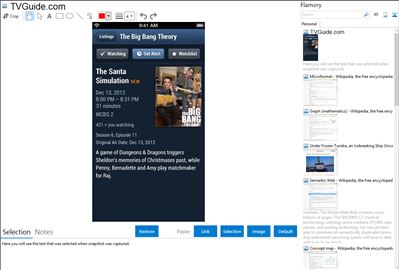
Application info
Download the app USA Today calls “invaluable” and Time lists as one of 50 Must-Have Apps. It has also been named a 2013 Webby Awards Honoree.
Also featured in The New York Times, The Washington Post, The Los Angeles Times, FoxNews.com, Reuters, CNET, Fast Company, TechCrunch, and more.
Users love it too:
•“at the top of the best new app list” – Didi1360
•It’s “the TV app I was waiting for since before apps were a thing.” - Robert Reed
•“Love the Watchlist & New Tonight features. This app beats other TV apps by far.” – Betty960
•“keeps all of my shows organized” – Zach Crandell
TV Guide’s new official app for the iPhone®, IPad® and iPod touch ® is your one-stop, 24/7 TV companion and our best listings guide ever. It makes TV simple again – anywhere, anytime. Your feedback was instrumental in the creation of many cool new features and we’re excited for you to see them. Please keep your feedback coming – what you love, what you don’t and what you want to see next.
Highlights:
• Watchlist - your super-personalized TV Guide: Organize your favorite shows, sports teams, movies, and actors and find where you can watch them – on TV, on demand, streaming and DVD.
• Video: Link to watch TV and movies instantly on ABC, ABC Family, CW, Hulu Plus, HBO Go, MAX Go, Crackle and iTunes. Watch now, anywhere, anytime.
• New Tonight: What's new in prime time with three handy filters:
1. All new shows
2. Trending – a social hot list based on what TV Guide users are watching
3. Watchlist – only your favorite shows
• Listings: Detailed info about every airing with the ability to:
1.Set up alerts and never miss a live airing
2.Easily personalize your Watchlist
3.Filter by HD-only and favorite channels
4.Check-in and share what you're watching with your friends on Facebook, Twitter and more
• Exclusive content: The best in breaking news, features, videos and photos, curated by TV Guide's editors
• News Watchlist filter: Get news customized just for you
• One account: TVGuide.com users can enjoy the convenience of one linked account forTVGuide.com and TV Guide for iPhone, iPad and iPod touch. Set up individual accounts for every member of your family.
•We've optimized our app for iOS 5 and above. Users with iOS 4.x can continue using TV Guide Mobile 2.2.1 and below.
TVGuide.com is also known as TV Guide, TVGuide, TV Guide Mobile. Integration level may vary depending on the application version and other factors. Make sure that user are using recent version of TVGuide.com. Please contact us if you have different integration experience.