 UC Browser and Flamory
UC Browser and Flamory
Flamory provides the following integration abilities:
- Create and use window snapshots for UC Browser
- Take and edit UC Browser screenshots
- Automatically copy selected text from UC Browser and save it to Flamory history
To automate your day-to-day UC Browser tasks, use the Nekton automation platform. Describe your workflow in plain language, and get it automated using AI.
Screenshot editing
Flamory helps you capture and store screenshots from UC Browser by pressing a single hotkey. It will be saved to a history, so you can continue doing your tasks without interruptions. Later, you can edit the screenshot: crop, resize, add labels and highlights. After that, you can paste the screenshot into any other document or e-mail message.
Here is how UC Browser snapshot can look like. Get Flamory and try this on your computer.
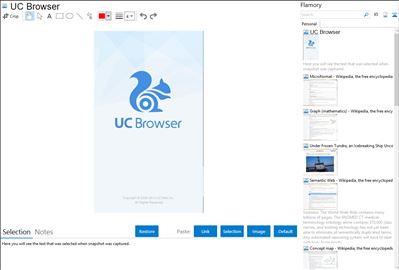
Application info
UC mobile offers free and easy to use browsers for almost any mobile phone. UC Browser is one of the most popular mobile browsers in the world!
Features:
* Wi-Fi Sharing:
You can transfer files between phones and computers conveniently under the same Wi-Fi network.
* Watch Offline:
Save time and data usage by making videos available offline, so you can watch them later.
* Cloud Download:
Cloud Download offers easier downloads, with all files supported and a faster download speed.
* Change themes:
Shake to Change Theme: Download themes from the theme center and then shake to change between them.
* Brand-new Home Page:
Organize shortcuts on homepage, just like the way you organize apps on your device, e.g. long press and drag them into folder.
* Download & File Manager:
Fast and stable download speed, with convenient file management. Running the browser in the background will not interrupt downloading tasks. Downloaded files can be identified and opened with the corresponding applications.
* Smart Detection:
Before you start downloading a file that is not compatible with the phone, the user will get a prompt to avoid wasting time and data usage.
* Incognito Browsing:
Protect your privacy with incognito browsing, browsing data will not be saved in your device.
* Quick Reads:
Quick Reads is a RSS Reader integrated in UC Browser, it keeps you up to date with news from NY Times, CNN, USA Today etc.
* Facebook/Twitter/Evernote Integration:
Share the pages you like to Facebook/Twitter/Evernote.
* QR Code Scan:
QR Code Scanner is available in UC Browser.
* AutoFill:
Suggestions will be shown once you start typing in the address bar.
UC Browser is also known as UC. Integration level may vary depending on the application version and other factors. Make sure that user are using recent version of UC Browser. Please contact us if you have different integration experience.