 Video DVD Maker and Flamory
Video DVD Maker and Flamory
Flamory provides the following integration abilities:
- Create and use window snapshots for Video DVD Maker
- Take and edit Video DVD Maker screenshots
- Automatically copy selected text from Video DVD Maker and save it to Flamory history
To automate your day-to-day Video DVD Maker tasks, use the Nekton automation platform. Describe your workflow in plain language, and get it automated using AI.
Screenshot editing
Flamory helps you capture and store screenshots from Video DVD Maker by pressing a single hotkey. It will be saved to a history, so you can continue doing your tasks without interruptions. Later, you can edit the screenshot: crop, resize, add labels and highlights. After that, you can paste the screenshot into any other document or e-mail message.
Here is how Video DVD Maker snapshot can look like. Get Flamory and try this on your computer.
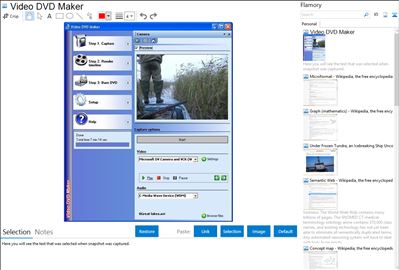
Application info
VideoDVDMaker: An all-in-one tool to create DVD video disks.
If you're looking for a flexible, easy-to-use, lean, and focused DVD maker, Video DVD Maker has the competitive edge you need. Similar to the best DVD authoring software in its class, Video DVD Maker allows anyone to get high-quality output, even if you don't know the subtleties of recording technology. The intuitive interface leads you through a comprehensive set of logical steps to capture and output DVDs. In addition, the price can't be beat! It's free! When it comes to ease-of-use, Video DVD Maker is a winner. There is no need to get your camcorder and TV set connected. Just create a DVD and put it into the player. The straightforward workflow and efficient interface guides you through the steps needed to create your DVDs. Video DVD Maker guarantees you easy DVD creation, with a minimal learning curve. You can substitute one DVD for the otherwise bulky TV and camcorder connection. Video DVD Maker enables you to capture video from various video devices, including TV tuners, Web cameras, DVs, as well as imported video from any video files, including AVI, DIVX, XVID, MPEG-4, MPG, WMV, ASF, and MOV. You can easily play these DVD-videos on your home DVD player after burning a CD/DVD R/RW disk. Video DVD Maker also features a small-sized distributive and free utility program to create your DVDs.
Video DVD Maker FREE Features at a Glance:
- Capture video from any video device (DV camera, web camera, TV tuner, etc.)
- Import any video file (AVI, DIVX, XVID, MP4, MPG, WMV, ASF, MOV, FLV, etc.)
- Burn to any type of media (CD R/RW, DVD+R/RW, DVD-R/RW, DVD DL, etc.)
- DVD Video, Video CD, Super Video CD
- Intuitive user interface
Integration level may vary depending on the application version and other factors. Make sure that user are using recent version of Video DVD Maker. Please contact us if you have different integration experience.