 VideoLobster and Flamory
VideoLobster and Flamory
Flamory provides the following integration abilities:
- Create and use window snapshots for VideoLobster
- Take and edit VideoLobster screenshots
- Automatically copy selected text from VideoLobster and save it to Flamory history
To automate your day-to-day VideoLobster tasks, use the Nekton automation platform. Describe your workflow in plain language, and get it automated using AI.
Screenshot editing
Flamory helps you capture and store screenshots from VideoLobster by pressing a single hotkey. It will be saved to a history, so you can continue doing your tasks without interruptions. Later, you can edit the screenshot: crop, resize, add labels and highlights. After that, you can paste the screenshot into any other document or e-mail message.
Here is how VideoLobster snapshot can look like. Get Flamory and try this on your computer.
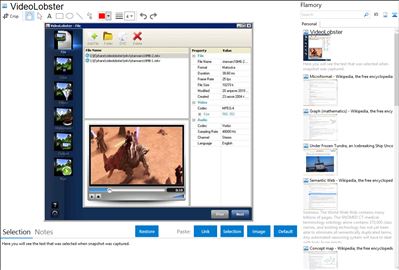
Application info
VideoLobster is an absolutely free convenient application for video processing. The main advantage of this program is wizard-like functioning that allows you to easily convert video files without any supplementary specific attainments. The window of the application is scalable so you can use your monitor screen completely.
Pro version provides an ability to overlay different watermarks.
VideoLobster is:
free video converter, free DVD ripper, free mkv demuxer
free MP4, FLV, 3GP, MOV, YouTube Converter
converter for HD video: HD H.264/AVC, TS, AVCHD
mobile devices support: iPod/iPad/iPhone, Apple TV, PSP, PS3, Xbox
While converting you may customize video output:
Set any output video and audio settings: codecs, bitrates etc.
Apply filters for improving video quality, including auto-contrast, auto-level, sharpness, blur video and so on.
Resize video using different algorithm: Bilinear, Bicubic, Lanczos3, Lanczos8
Crop any part on video frame
Supporting formats:
AVI - Audio Video Interleave (*.avi)
MPEG 1/2 - Moving Picture Experts Group (*.mpg, *.mpeg, *.m1v, *.m2v, *.ts, *.m2t, *.m2ts)
DVD - Digital Video Disk (*.vob, *.ifo)
ASF, WMV, WMA - Advanced Streaming Format, Windows Media Video, Windows Media Audio (*.wmv, *.wma, *.asf)
MOV - QuickTime Video/Audio (*.mov, *.move, *.qt, *.3gp, *.3gp2)
MPEG-4 (*.mp4), Matroska (*.mkv)
RM - RealMedia (*.rm)
FLV and SWF - Flash Video (*.flv) and Small Web Format (*.swf)
Wave - Wave (*.wav, *.wave)
MP3 - Mpeg Audio Layer-3 (*.mp3)
Graphic formats: BMP, GIF, PNG, TIFF, JPEG, ICO
Integration level may vary depending on the application version and other factors. Make sure that user are using recent version of VideoLobster. Please contact us if you have different integration experience.