 VMLite Workstation and Flamory
VMLite Workstation and Flamory
Flamory provides the following integration abilities:
- Create and use window snapshots for VMLite Workstation
- Take and edit VMLite Workstation screenshots
- Automatically copy selected text from VMLite Workstation and save it to Flamory history
To automate your day-to-day VMLite Workstation tasks, use the Nekton automation platform. Describe your workflow in plain language, and get it automated using AI.
Screenshot editing
Flamory helps you capture and store screenshots from VMLite Workstation by pressing a single hotkey. It will be saved to a history, so you can continue doing your tasks without interruptions. Later, you can edit the screenshot: crop, resize, add labels and highlights. After that, you can paste the screenshot into any other document or e-mail message.
Here is how VMLite Workstation snapshot can look like. Get Flamory and try this on your computer.
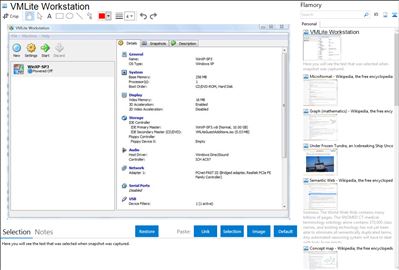
Application info
VMLite Workstation is a virtualization component, that allows you to run more than one operating system (OS) at the same time on a single physical computer. For example, you can simultaneously run Windows XP on a PC that is already running Windows 7.
The guest operating system and its applications do not really know about the "Virtual Machine", instead they "think" they are running on a real machine, due to the powerful device emulation provided by VMLite Workstation. This way, you can consider and use the "Virtual Machine" as a replacement of a a real computer to perform the usual computing tasks. In other words, VMLite Workstation instantly enables you to have access to multiple computers, saving hardware and management cost.
VMLite Workstation is based on the popular open source project, VirtualBox OSE, thanks to the VBox team for their great efforts.
We will offer a few unique features that are not available from any other virtual machine software vendors, including an unprecedented way of creating a new vm.
VMLite Workstation Features
* Support XP Mode
* Will offer a few unique features that are not available from any other virtual machine software vendors
* Intuitive GUI for vm creation, execution and deletion
* Supports VM hibernation
* Supports 32- and 64- bit host and guest operating systems
* Supports running 64-bit guest operating systems on 32-bit host when VT-x or AMD-V is enabled
* Supports muiltple virtual CPUs when VT-x or AMD-V is enabled
* Supports live snapshots for easy and fast recovery
* Guest additions available for Windows 2000, XP, 2003, Vista, 7 and 2008 guest systems
* Supports VMware (VMDK), Microsoft (VHD), Sun (VDI) and Parallel (HDD) virtual disk formats
* Guest VM can have either a virtual IP address, or a real physical IP address
Integration level may vary depending on the application version and other factors. Make sure that user are using recent version of VMLite Workstation. Please contact us if you have different integration experience.