 Voc2brain and Flamory
Voc2brain and Flamory
Flamory provides the following integration abilities:
- Create and use window snapshots for Voc2brain
- Take and edit Voc2brain screenshots
- Automatically copy selected text from Voc2brain and save it to Flamory history
To automate your day-to-day Voc2brain tasks, use the Nekton automation platform. Describe your workflow in plain language, and get it automated using AI.
Screenshot editing
Flamory helps you capture and store screenshots from Voc2brain by pressing a single hotkey. It will be saved to a history, so you can continue doing your tasks without interruptions. Later, you can edit the screenshot: crop, resize, add labels and highlights. After that, you can paste the screenshot into any other document or e-mail message.
Here is how Voc2brain snapshot can look like. Get Flamory and try this on your computer.
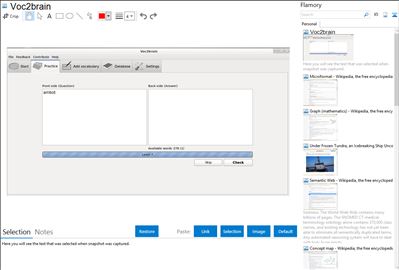
Application info
Voc2brain is a vocabulary trainer with concept of allowing users to learn words in an easy and efficient way. The software assists users with retaining as much knowledge as possible. The key method Voc2brain uses is the flashcard system structuring learning around your schedule. After each testing, the words go one level further until they reach the seventh level. The interval inbetween the intestings increases with the advancing to a higher level. Is a vocabulary answered in a wrong way though, it goes back to the first level. With this system, a temporary learning of words is prevented and languages are learned continuous and efficient.
Integration level may vary depending on the application version and other factors. Make sure that user are using recent version of Voc2brain. Please contact us if you have different integration experience.