 Voxeet and Flamory
Voxeet and Flamory
Flamory provides the following integration abilities:
- Create and use window snapshots for Voxeet
- Take and edit Voxeet screenshots
- Automatically copy selected text from Voxeet and save it to Flamory history
To automate your day-to-day Voxeet tasks, use the Nekton automation platform. Describe your workflow in plain language, and get it automated using AI.
Screenshot editing
Flamory helps you capture and store screenshots from Voxeet by pressing a single hotkey. It will be saved to a history, so you can continue doing your tasks without interruptions. Later, you can edit the screenshot: crop, resize, add labels and highlights. After that, you can paste the screenshot into any other document or e-mail message.
Here is how Voxeet snapshot can look like. Get Flamory and try this on your computer.
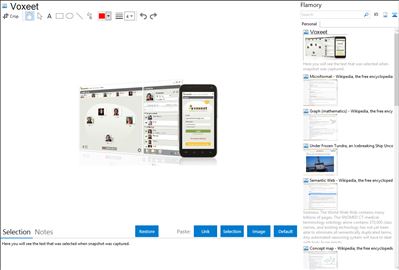
Application info
Free HD conference calls up to 8 participants.
High definition voice, 3D immersive sound.
Voxeet has created a new generation sound technology that makes audio conferencing for distributed groups as natural as face-to-face communications. Voxeet offers affordable, crystal clear business quality conferencing services with one touch click-to-mobile.
Voxeet is a radical improvement to the audio conferencing experience. Our Natural Conferencing technology is unique and distinct from anything else in the market in three ways:
• High Quality Sound: high definition audio and sound algorithms reduce background noise and echo, eliminate over-talk and boost sound quality for crystal clear audio.
• High Speaker Recognition: 3D sound & visual cues let you always know who’s talking.
• One-click Mobility: Transfers calls from your computer to your cell phone in a single click, so you don't have to hang up and redial when you’re on the go.
The features:
• Personalize your virtual conference room with an intuitive, customizable interface
• Start a new conference call from any device with one simple click—no dial-in numbers or PINs necessary
• Let Voxeet set up your meeting, notify your participants and call everyone—including you—at the scheduled time
• Transfer live calls from your computer to your smartphone in a single click
• Have private two-way conversations during your call without disrupting other participants
• Leave select conferences on all day as open channels or virtual rooms for ad hoc meetings
• Import contacts from your smartphone address book, email or Facebook
• Use Voxeet on WIFI, 3G/4G and LTE networks
What's New in Version 2.0.1
We've got a brand-new engine, and it has to be experienced to be believed. With WebRTC as the foundation for our proprietary, state-of-the-art technology, Voxeet 2.0 delivers never-before-imagined levels of quality, consistency and stability across different devices and networks.
Voxeet works best with a headset - use yours!
Integration level may vary depending on the application version and other factors. Make sure that user are using recent version of Voxeet. Please contact us if you have different integration experience.