 Wallix Pro Firewall and Flamory
Wallix Pro Firewall and Flamory
Flamory provides the following integration abilities:
- Create and use window snapshots for Wallix Pro Firewall
- Take and edit Wallix Pro Firewall screenshots
- Automatically copy selected text from Wallix Pro Firewall and save it to Flamory history
To automate your day-to-day Wallix Pro Firewall tasks, use the Nekton automation platform. Describe your workflow in plain language, and get it automated using AI.
Screenshot editing
Flamory helps you capture and store screenshots from Wallix Pro Firewall by pressing a single hotkey. It will be saved to a history, so you can continue doing your tasks without interruptions. Later, you can edit the screenshot: crop, resize, add labels and highlights. After that, you can paste the screenshot into any other document or e-mail message.
Here is how Wallix Pro Firewall snapshot can look like. Get Flamory and try this on your computer.
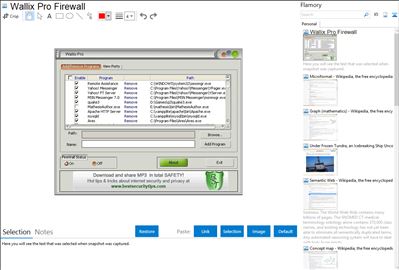
Application info
Wallix Pro Firewall prevents intruders from accessing your computer and that’s the main objective for a computer firewall. It automatically detects and blocks attacks through a comprehensive examination of all inbound and outbound information to your computer. Wallix Pro offers an easy interface, with clear details that present you a list with all installed programs from your computer. Unwanted programs can be uninstalled at any time by just a few clicks.
Wallix Pro Firewal has a simple and well organized control panel which allows you to monitor all your network activity, the number of ports open and the application accessing each port at that moment.
This program does more than protecting your computer from intruders and hackers; it is very efficient in blocking irritating spyware and adware as well. Wallix Pro Firewal comes with additional security specifications for those of you who also want their children safe from unwanted items online.
If you notice any unknown application in your ports, you can deal with it by simply right–clicking the application to block access immediately. Wallix Pro Firewall lets you set custom rules for applications as some of them require specific ports to be open and also to easily default to open necessary ports for a particular software application.
Although the program comes with high customization control, it still doesn’t overwhelm even novice users (as it keeps some predefined rules that simplify your customization).
Why Wallix Pro Firewall is a great choice:
The software is easy to install and use
It offers clearly explained configuration options
It hides all ports to keep your computer undetectable to scans
It protects your system from various attacks
It identifies all potential and actual threats
It promptly alerts you in case of serious attacks
Integration level may vary depending on the application version and other factors. Make sure that user are using recent version of Wallix Pro Firewall. Please contact us if you have different integration experience.